In the world of computing, GPUs, or Graphics Processing Units, play a crucial role in rendering images, video editing, gaming, and powering AI applications. While many are familiar with the basics of what a GPU does, fewer understand the intricacies of its architecture, particularly the GPU cache.
‘’GPU cache is a small, high-speed memory located within the GPU, designed to store frequently accessed data for rapid retrieval. It improves the performance of graphical processing tasks by reducing the time needed to fetch data from the main memory, enhancing overall efficiency and speed.’’
In this article, we will complete guide about GPU Cache,how it functions, and its importance in various computing tasks.
What Is Gpu?
A GPU (Graphics Processing Unit) is a specialized electronic circuit designed to accelerate the processing of images and videos. It is essential for rendering graphics in gaming, video editing, and complex computations in artificial intelligence and machine learning.

What Is Cache?
Cache is a small, fast memory storage that temporarily holds frequently accessed data for quick retrieval. It speeds up processing by reducing the time needed to access data from the main memory, improving overall system performance.
What Is Gpu Cache?
GPU cache is a fast, small memory within the GPU that stores frequently accessed data and instructions. It improves processing speed by reducing the time needed to access data from main memory, enhancing graphics rendering and computational tasks.
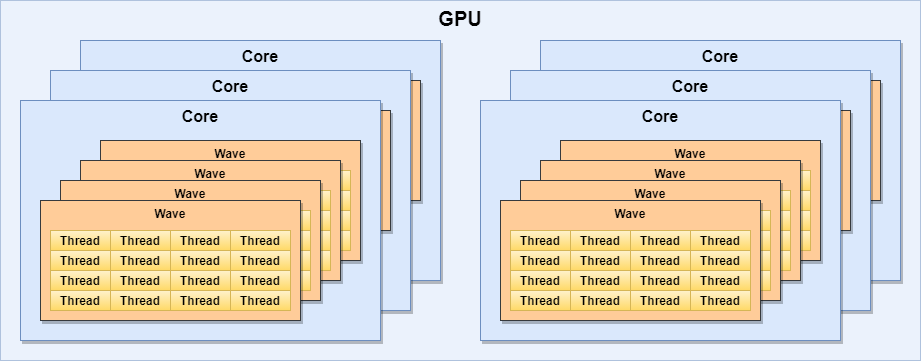
What Function Gpu Cache Perfoam?
The GPU cache speeds up data access by storing frequently used data and instructions close to the GPU cores. This reduces the time needed to fetch data from slower main memory, enhancing overall performance in rendering graphics and executing complex computations, leading to smoother and faster operations.
Types Of Gpu Cache:
L1 Cache:
L1 cache is the smallest and fastest type of GPU cache, located closest to the GPU cores. It stores frequently accessed data and instructions to minimize latency and improve processing speed for individual threads and tasks.
L2 Cache:
L2 cache is larger and slower than L1 cache but still faster than main memory. It serves as an intermediate storage between the L1 cache and main memory, helping to reduce data retrieval times and improve overall GPU performance.
Shared Cache:
Shared cache is accessible by multiple GPU cores, allowing them to efficiently share data and instructions. This type of cache helps to reduce redundant data fetching and improves coordination among cores, enhancing performance in parallel processing tasks.
Also Read: CUDA Setup Failed Despite GPU Being Available? – All You Must Know!
Benefits Of Gpu Cache:
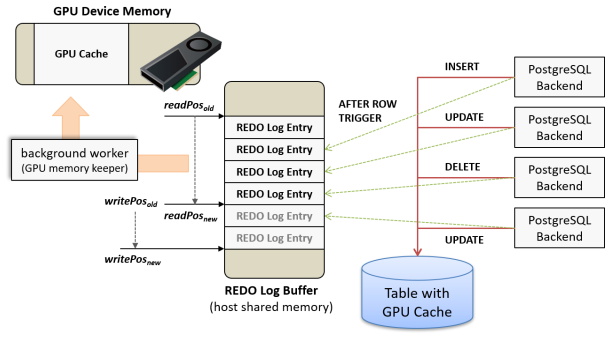
Faster Data Access
GPU cache significantly speeds up data access by storing frequently used information close to the GPU cores. This reduces latency and improves processing efficiency, leading to faster rendering of graphics and quicker execution of complex computations.
Improved Performance
By reducing the time needed to fetch data from main memory, GPU cache enhances overall performance. It allows the GPU to handle more tasks simultaneously and efficiently, resulting in smoother graphics rendering and better handling of computational workloads.
Enhanced Multitasking
GPU cache enables better multitasking by allowing multiple threads to access shared data quickly. This reduces the need for redundant data fetching and improves coordination among GPU cores, leading to more efficient execution of parallel processing tasks.
Challenges With Gpu Cache:
Cache Coherence Issues
Maintaining cache coherence, ensuring that all copies of data across caches are consistent, can be challenging, especially in multi-GPU systems.
Power Consumption
Larger caches consume more power, which can be a concern in power-constrained environments.
Optimizing GPU Cache Performance:
To optimize GPU cache performance, consider both software and hardware aspects:
- Software Optimizations: Implementing efficient algorithms and optimizing code can reduce cache misses and improve performance.
- Hardware Considerations: Ensuring adequate cooling and investing in GPUs with larger caches can enhance performance, especially for intensive tasks.
Also Read: What Is A Good GP Clock Speed Mhz? – Ultimate Guide Of 2024!
Common Issues with GPU Cache:
Despite its benefits, GPU cache can encounter issues such as:
- Cache Thrashing: Excessive cache misses due to frequent overwriting of cache data, leading to performance degradation.
- Overheating: High-performance GPUs generate significant heat, which can affect cache performance and lifespan if not properly managed.
Future Of Gpu Cache:
The future of GPU cache looks promising, with advancements in technology expected to bring even faster and more efficient caching mechanisms. Emerging technologies like AI-driven cache management and more extensive multi-level caches could revolutionise GPU performance in the coming years.
Is It Okay To Delete Gpu Cache?
Deleting GPU cache is generally safe as it stores temporary files. It may affect performance temporarily as the cache rebuilds, but it often resolves issues or frees up space.
What Is Gpu Cache Used For?
GPU cache stores frequently accessed data and instructions, speeding up processing by reducing the time needed to fetch information from slower memory sources, enhancing overall graphics performance.
Can I Delete The Gpu Cache Folder On My Desktop?
Yes, you can delete the GPU cache folder on your desktop. It’s safe as it only contains temporary files that the system will regenerate as needed.
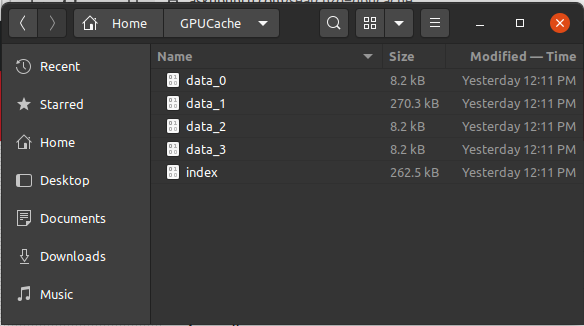
What Is The Difference Between A Cpu Cache And A Gpu Cache?
CPU cache is optimized for sequential processing tasks and is smaller but faster, while GPU cache is larger, designed for parallel tasks, and accelerates graphics and compute-heavy processes.
Does Gpu Cache Matter?
Yes, GPU cache matters as it significantly improves performance by storing frequently accessed data, reducing latency, and speeding up processing tasks, especially in gaming and computational applications.
Also Read: Can A Motherboard Bottleneck A GPU? – Comprehensive Guide Of 2024!
Why Is 3d Cache Good For Gaming?
3D cache improves gaming by enhancing data access speeds and reducing latency. It allows for faster retrieval of game assets, leading to smoother gameplay and better overall performance.
Does Cache Affect Gaming Performance?
Yes, cache affects gaming performance by reducing the time needed to access frequently used data. A larger or faster cache can lead to smoother gameplay and improved frame rates.
What Is A Good Cache Size For Gaming?
A good cache size for gaming varies, but 8-16 GB of VRAM is generally sufficient for most modern games. Higher cache sizes can improve performance in high-resolution and detailed settings.
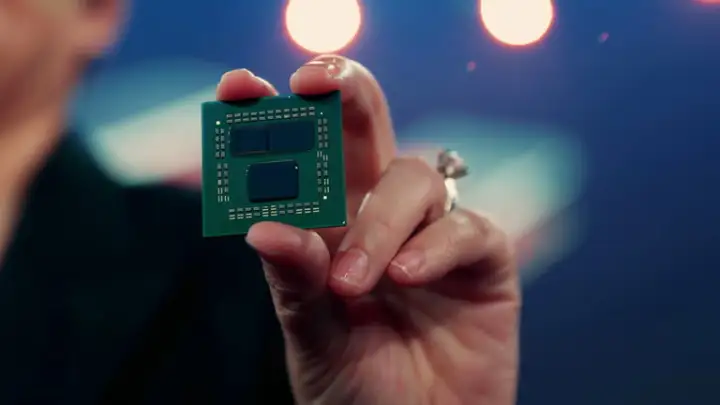
Which Cache Is Used For Gaming?
For gaming, the GPU cache (especially VRAM) is crucial as it handles graphical data. It stores textures, shaders, and other assets needed for rendering high-quality graphics.
Is It Okay To Delete Cache And Gpu Cache Folders?
Yes, deleting Cache and GPU Cache folders is generally safe as they contain temporary files. The system will regenerate them, which can help resolve performance issues or free up space.
Why Gpus Are The New Kings Of Cache?
GPUs excel in cache performance due to their parallel processing capabilities, handling vast amounts of data simultaneously, and providing rapid access to frequently used data, which enhances overall efficiency.
Also Read: GPU Only Works In Second Slot? – The Shocking Truth 2024!
What Is The Difference Between Cpu And Gpu?
CPUs are designed for general-purpose computing with fewer, powerful cores optimized for sequential tasks, while GPUs have many smaller cores optimized for parallel processing and graphics rendering.
What Is The Difference Between Cpu And Cache?
The CPU is the central processing unit that executes instructions, while cache is a small, fast memory unit within or near the CPU that stores frequently used data for quick access.
What Is Cpu Cache Used For In Gaming?
CPU cache in gaming stores frequently accessed instructions and data to speed up processing tasks, reduce latency, and improve overall performance by minimizing delays in retrieving information.

Does Cpu Cache Increase Performance?
Yes, CPU cache increases performance by storing frequently used data close to the CPU, reducing the time needed to access it from the main memory and speeding up overall processing.
How To Clear Gpu Cache Windows 10?
To clear GPU cache in Windows 10, go to the Graphics Settings or use the Disk Cleanup tool. You can also manually delete cache files from directories like AppData.
How To Clear Gpu Cache Windows 11?
In Windows 11, clear GPU cache via the Graphics Settings or Disk Cleanup tool. Navigate to AppData and manually delete cache files if needed for a fresh start.
How To Clear Graphics Card Cache Shortcut?
There isn’t a direct shortcut to clear the graphics card cache. Use Disk Cleanup, the GPU control panel, or manually delete cache files from the graphics driver folders.
What Is Dawn Cache Folder?
The Dawn Cache folder typically stores temporary files related to the Dawn engine, often used for development or gaming purposes. It helps speed up data access and processing.
Also Read: Red Light On GPU When Pc Is Off? – Resolve Your Issue Now!
What Is A Gpu Cache Folder?
A GPU cache folder contains temporary files stored by the GPU to speed up processing by holding frequently accessed data and instructions. It helps improve performance and reduce latency.
Can I Delete Gpu Cache Folder?
Yes, you can delete the GPU cache folder. It contains temporary files that the system will regenerate, potentially resolving issues or freeing up storage space without affecting functionality.
How To Clear Gpu Cache Nvidia?
To clear the NVIDIA GPU cache, go to the NVIDIA Control Panel or use Disk Cleanup. You can also manually delete cache files from the NVIDIA Corporation folders in AppData.
Gpucache & Dawncache – What Are Those?
GPUCache stores temporary files for GPU tasks to enhance performance. DawnCache is related to the Dawn engine, storing temporary development or gaming files. Both are used for speeding up data access.
Frequently Asked Questions:
1. What Is The Difference Between An Integrated And A Dedicated Gpu?
An integrated GPU is built into the same chip as the CPU and shares system memory, while a dedicated GPU is a separate component with its own memory and cooling system, offering higher performance.
2. How Does A Gpu Enhance Gaming Performance?
A GPU enhances gaming performance by rendering detailed graphics, ensuring smooth gameplay, and allowing for higher resolutions and better textures.
3. Are Gpus Only For Gaming?
No, GPUs are used in a variety of applications, including professional graphics and video editing, AI and machine learning, and cryptocurrency mining.
4. How Do I Know If My Computer Needs A Gpu Upgrade?
If you experience slow performance in graphics-intensive tasks like gaming or video editing, or if your GPU struggles with newer software, it might be time for an upgrade.
5. What Is The Role Of A Gpu In Ai?
In AI, GPUs accelerate the training of neural networks and the processing of large datasets, significantly reducing the time required to develop and deploy models.
Wrap Up:
A GPU cache is a specialized high-speed memory within a GPU, designed to store frequently accessed data and instructions to improve performance and efficiency. By reducing the need to access slower main memory, it accelerates processing tasks such as rendering graphics, running simulations, and executing AI algorithms, enhancing overall computational speed and responsiveness.
