Your GPU is vital for gaming and graphics tasks, and maintaining its optimal temperature is key for performance and longevity. A good temperature depends on your GPU model, the tasks you’re doing, and your cooling system.
A good temperature for a GPU is between 65°C and 85°C (149°F and 185°F) during heavy use. Keeping the GPU within this range helps ensure it performs well and lasts longer.
In this article, we’ll explore “what is a good temp for GPU”, factors that affect the temperatures, and how to keep your GPU cool.
Understanding GPU Temperature Ranges:
Different GPUs are designed to handle different temperature ranges, which can vary widely between manufacturers and models. Here’s a breakdown of the general temperature guidelines for modern GPUs:

1. NVIDIA GPUs:
Most NVIDIA GPUs, including high-end models like the GeForce RTX 4090, can safely operate at temperatures up to 90°C (194°F). This is considered the upper limit, and regularly reaching this temperature may affect the GPU’s longevity. Under normal conditions, the ideal temperature for gaming or heavy usage is between 65°C and 85°C (149°F to 185°F).
2. AMD GPUs:
AMD’s Radeon GPUs are known for handling even higher temperatures. For instance, the Radeon RX 7900 XTX can tolerate temperatures as high as 110°C (230°F). However, running at such high temperatures continuously is not ideal. A good target range for most AMD GPUs during heavy use is 70°C to 85°C (158°F to 185°F).
Also Read: What Is A Good GPU Percentage? – Ultimate Guide 2024!
Why GPU Temperature Matters?
Your GPU’s temperature impacts both performance and lifespan. High temperatures can cause thermal throttling, reducing clock speeds and impacting gaming and productivity. Extended heat exposure can degrade the GPU over time, potentially causing hardware failures. While GPUs have safety mechanisms, it’s best to avoid pushing them to their limits.
Factors Affecting GPU Temperature:
Several factors can influence your GPU’s temperature. Understanding these factors can help you manage and maintain optimal temperatures during use.
1. Workload and Usage:
The workload your GPU is handling plays a significant role in its temperature. Gaming, particularly with graphically intensive titles like Cyberpunk 2077 or Half-Life: Alyx, will push your GPU to work harder, generating more heat. On the other hand, lighter tasks like browsing the web or playing 2D games will result in lower temperatures.
2. Cooling Solution:
The cooling system in your PC is crucial for managing GPU temperatures. Most modern GPUs use air cooling with fans and heat sinks, but good case ventilation is essential. For advanced setups, liquid cooling circulates coolant through a radiator, which is ideal for overclocked systems and higher temperatures.
3. Ambient Temperature:
The temperature of the room where your PC is located will affect your GPU’s temperature. If your room is hot, your GPU will have a harder time staying cool. Conversely, in cooler environments, your GPU is less likely to overheat.
4. Overclocking:
Overclocking your GPU can enhance performance by increasing its clock speed, but it also generates extra heat. This can significantly raise your GPU’s temperature. To safely overclock, ensure your cooling solution is adequate and use software tools to monitor temperatures and adjust fan speeds.
What Temperature Is Too Hot For A GPU?
As mentioned earlier, both NVIDIA and AMD GPUs can handle high temperatures, but there’s a limit to what’s considered safe. Here’s a quick guideline:

1. NVIDIA GPUs:
Anything above 85°C (185°F) can be considered hot. Prolonged operation at or above this temperature can lead to thermal throttling and potentially reduce the GPU’s lifespan.
2. AMD GPUs:
AMD GPUs can handle slightly higher temperatures, with some models rated to go as high as 110°C (230°F). However, regularly operating at these temperatures is not recommended. A good rule of thumb is to keep the temperature below 90°C (194°F) for extended use.
Also Read: How Hot Is Too Hot For GPU – A Comprehensive Guide!
How To Keep Your GPU Cool?
1. Improve Case Airflow:
To keep your GPU cool, ensure proper airflow in your PC case. Case fans should pull cool air in and push hot air out. Position fans correctly to maintain smooth airflow, allowing your GPU to get cooler air and expel hot air efficiently.
2. Keep Your PC Clean:
Dust can block airflow and cause your GPU to overheat. Regularly cleaning your PC helps maintain optimal cooling. Use compressed air to remove dust from your GPU, fans, and other components, but always ensure your PC is off and unplugged before cleaning.
3. Upgrade Your Cooling System:
If stock fans aren’t sufficient for demanding tasks, upgrading your cooling system can help. Adding more powerful fans or switching to liquid cooling can make a big difference. Liquid cooling, in particular, is more efficient than air cooling, especially for overclocked GPUs, as it transfers heat away faster and keeps temperatures safer.
4. Adjust Fan Settings:
Many modern GPUs allow you to adjust the fan curve, which controls fan speed based on temperature. By setting fans to spin faster as the GPU heats up, you improve cooling. Tools like MSI Afterburner can help you create a more aggressive fan curve, enhancing cooling during intense use.
5. Avoid Overclocking If Necessary:
Overclocking makes your GPU run faster than its default speed, boosting performance but also increasing heat. If your cooling system can’t handle the extra heat, it can push temperatures to unsafe levels. If cooling is a concern, consider avoiding or reducing overclocking.
What’s A Good GPU Temperature When Your PC Is Idle?
When your PC is idle, a good GPU temperature is usually between 30°C to 50°C (86°F to 122°F). During idle times, your GPU isn’t working hard, so it should stay relatively cool. If the temperature is higher, it might indicate poor airflow or a cooling issue. Regularly monitoring and maintaining proper cooling can help keep your GPU at a safe temperature even when it’s not in use.

What To Do If Your GPU Temperature Is High?
If your GPU temperature is high, ensure good airflow by cleaning dust and checking fans. Improve cooling with additional or better fans, or switch to liquid cooling. Keep your room cool and well-ventilated, and consider lowering performance settings or overclocking levels. Regularly monitor temperatures with software tools.
Also Read: Is 60 Degrees Celsius Hot For A GPU – Complete Guide 2024!
Is It Normal For My GPU Temperature To Rise During Gaming?
Yes, it’s normal for your GPU temperature to rise during gaming. When you play games, your GPU works harder to handle complex graphics and calculations, generating more heat. This increase in temperature is expected, but it’s important to monitor it to ensure it stays within a safe range. Regularly check temperatures and make sure your cooling system is working well to prevent overheating.
Can High GPU Temperatures Damage My Computer?
Yes, high GPU temperatures can damage your computer. When a GPU gets too hot, it can cause overheating, which might lead to hardware failures or reduced performance. Consistently high temperatures can shorten the lifespan of the GPU and other components. It’s important to keep your GPU cool by ensuring good airflow, cleaning dust, and using proper cooling solutions to avoid these issues.
Does Overclocking Increase GPU Temperature?
Yes, overclocking increases GPU temperature because it makes the GPU work harder and faster than usual. This extra workload generates more heat, so it’s important to have good cooling to manage the higher temperatures.
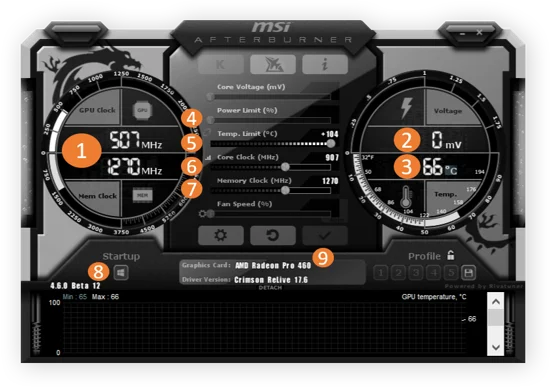
Can Room Temperature Affect My GPU Temperature?
Yes, room temperature affects your GPU temperature. A warmer room makes it harder for your GPU to stay cool because the air around it is hotter. Keeping your room cool can help your GPU stay within a safe temperature range and perform better.
Also Read: What Should My GPU Temperature Be – Complete Guide 2024!
FAQs:
1. What Does GPU Temperature Affect?
GPU temperature affects performance, stability, and longevity. High temperatures can cause slower performance and potential damage.
2. How Can I Improve My Pc’s Cooling System?
Improve cooling by adding more fans, using a better cooling solution like liquid cooling, or ensuring proper airflow in your case.
3. Is It Safe To Use A GPU That Runs Hot?
Using a GPU that runs hot is risky. Consistently high temperatures can lead to overheating and potential damage. It’s best to address cooling issues.
4. What Are The Signs Of A GPU Overheating?
Signs of overheating include lower performance, crashes, or artifacts on the screen. You may also notice the GPU fans running loudly.
5. Can A Faulty GPU Fan Cause High Temperatures?
Yes, a faulty or failing GPU fan can lead to high temperatures because it can’t cool the GPU effectively.
6. How Do I Know If My GPU Needs Better Cooling?
If your GPU temperatures are frequently high, or if you experience performance issues or overheating signs, it might need better cooling.
7. Should I Replace The Thermal Paste On My GPU?
Yes, replacing the thermal paste can help improve cooling if it’s old or dried out. This can reduce temperatures and improve performance.
8. What Is GPU Thermal Paste?
Thermal paste is a substance applied between the GPU and its cooler to improve heat transfer and help the GPU stay cool.
9. Can A GPU Run With Only One Fan?
Yes, a GPU can run with one fan, but it may not cool as efficiently as one with multiple fans or advanced cooling systems.
10. How Can I Monitor My GPU’s Temperature During Use?
You can monitor your GPU temperature using software tools like MSI Afterburner, HWMonitor, or GPU-Z, which display real-time temperature readings.
Conclusion:
In conclusion, a good temperature for your GPU is typically between 65°C and 85°C (149°F and 185°F) during demanding tasks. Keeping your GPU within this range helps ensure smooth performance and extends its lifespan. Regularly monitor temperatures and ensure proper cooling to keep your GPU running efficiently.
Read More:
