The GPU percentage indicates how much of the graphics card’s processing power is being used. High usage can impact performance, while low usage suggests underutilization, affecting tasks like gaming or rendering.
‘’A good GPU percentage varies by task. For gaming or rendering, 90-100% usage is ideal, maximizing performance. For lighter tasks, lower percentages are fine. Consistently high usage in idle states may indicate issues that need attention.’’
This article provides you with a complete guide about the percentage of GPU.
What Is GPU Usage Percentage?
GPU Usage Percentage refers to the proportion of the GPU’s resources being utilized at any given moment. This metric helps users understand how hard the GPU is working. For instance, if your GPU usage is at 50%, it means that half of its processing power is being used.
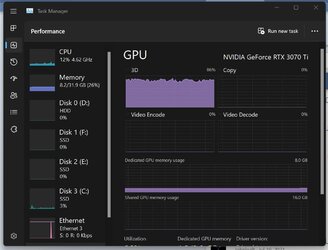
How Is GPU Usage Measured?
GPU usage is typically measured through monitoring tools like Task Manager in Windows, third-party software like MSI Afterburner, or proprietary tools provided by GPU
Ideal GPU Percentage For Gaming:
What Is A Good GPU Usage Percentage For Gaming?
When gaming, a GPU usage percentage of 90% to 100% is generally considered good. This indicates that the GPU is fully engaged and providing the best performance it can offer. However, anything less could mean your GPU is underutilised, which might lead to lower frame rates or reduced visual quality.
Why Full GPU Usage Is Beneficial?
Maximising GPU usage ensures that you’re getting the most out of your hardware. High usage during gaming means your system is pushing the GPU to render complex graphics as efficiently as possible, leading to smoother gameplay and better graphics.
Optimal GPU Percentage for Video Editing:
In video editing, especially when rendering, GPU usage can fluctuate. An ideal range is 60% to 80% during normal editing tasks and close to 100% during rendering. This ensures that your editing software is utilising the GPU effectively without causing bottlenecks.

Balancing GPU and CPU Usage:
Video editing is a resource-intensive task that requires a balance between GPU and CPU usage. While the GPU handles graphical tasks, the CPU is responsible for processing data. A balanced system ensures that neither the GPU nor the CPU becomes a bottleneck, leading to faster rendering times and smoother editing experiences.
What If Your GPU Usage Is Too Low?
Causes Of Low GPU Usage:
Low GPU usage, especially during tasks that should be GPU-intensive, can be a sign of various issues. These might include outdated drivers, CPU bottlenecks, or software settings that aren’t optimized for GPU acceleration.
How To Increase GPU Usage:
If your GPU usage is lower than expected, try the following:
- Update GPU Drivers: Ensure you have the latest drivers installed.
- Optimize Game/Software Settings: Adjust settings to ensure the GPU is fully utilized.
- Check for CPU Bottlenecks: Ensure your CPU is powerful enough to keep up with the GPU.
- Close Background Applications: Reduce the load on your system by closing unnecessary applications.
Is 100% GPU Usage Always Good?
In scenarios like gaming or rendering, 100% GPU usage is normal and even desirable. It means your GPU is working at its full potential to deliver the best performance possible.
Monitoring And Managing GPU Usage:
Tools for Monitoring GPU Usage
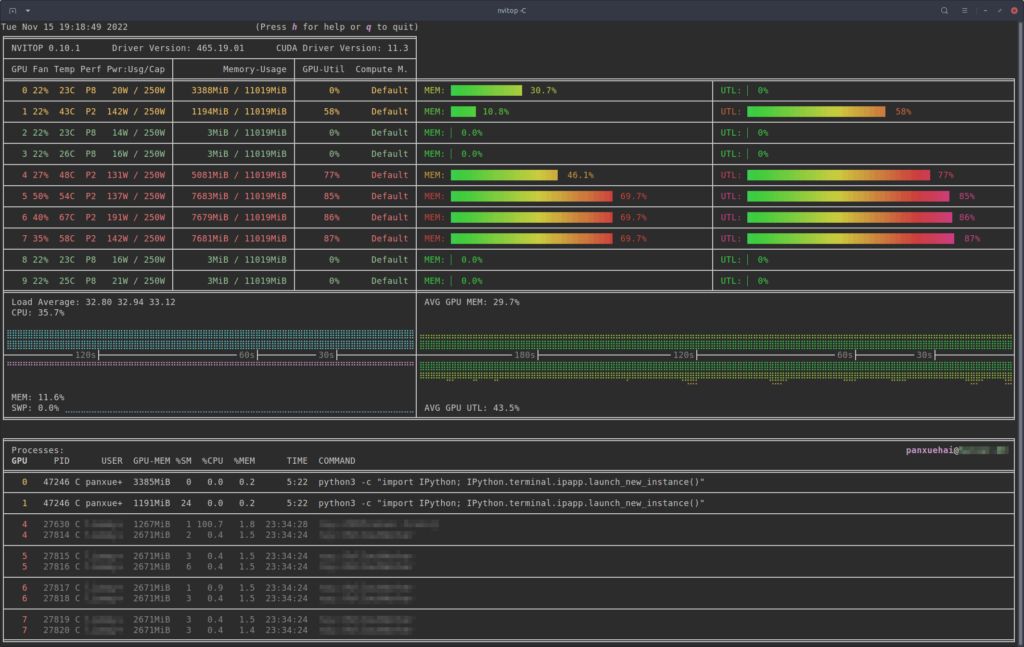
Several tools can help you monitor GPU usage:
- Task Manager (Windows): Provides a basic overview of GPU usage.
- MSI Afterburner: Offers detailed insights and allows for overclocking.
- NVIDIA GeForce Experience: Provides real-time monitoring and optimization features.
Adjusting Settings For Optimal Performance:
If you find your GPU is consistently underperforming or overperforming, tweaking your system settings can help. Adjust graphics settings in games or software, ensure proper airflow within your system, and consider upgrading cooling solutions if necessary.
Also Read: Can A Motherboard Bottleneck A GPU? – Comprehensive Guide Of 2024!
When To Be Concerned About GPU Usage?
Signs of Potential Issues:
If your GPU usage is unusually low during demanding tasks, or if it’s stuck at 100% even during light activities, there could be underlying issues such as driver problems, malware, or hardware faults.
Steps to Diagnose and Fix Problems:
- Run a Full System Scan: Check for malware or viruses.
- Reinstall GPU Drivers: Sometimes, a fresh install can fix persistent issues.
- Check System Temperatures: Ensure your GPU isn’t overheating.
- Consult a Professional: If problems persist, seeking professional help might be necessary.
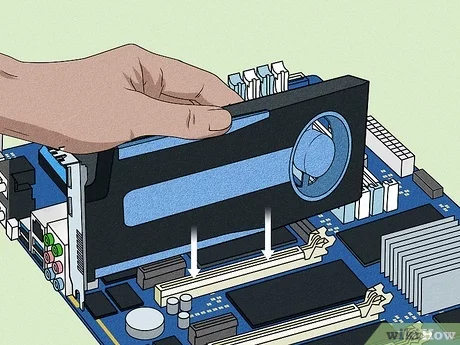
The Future Of GPU Technology:
The GPU industry is rapidly evolving, with each new generation offering more power, efficiency, and features. Trends like ray tracing, AI acceleration, and real-time rendering are pushing the boundaries of what GPUs can do.
Is It Ok For GPU To Be 100%?
Yes, it’s okay for the GPU to be at 100% during demanding tasks like gaming or rendering. It means the GPU is fully utilized, delivering peak performance. However, prolonged 100% usage might increase heat and wear.
What Does 99% GPU Mean?
A 99% GPU usage means the GPU is almost fully utilized, working at its maximum capacity to handle the task. This high usage is typically seen in graphically intensive activities like gaming, rendering, or video editing.
Also Read: CUDA Setup Failed Despite GPU Being Available? – All You Must Know!
Is 70 Bad For A GPU
If you’re referring to 70% usage, it’s not bad—it means the GPU is moderately utilized. However, if you mean 70°C temperature, it’s within the safe operating range but close to the upper limit. Monitor for overheating.
How Much GPU Is Good?
Good GPU usage depends on the task. For gaming and rendering, 90-100% usage is optimal. Lower usage might indicate underutilization, while sustained maximum usage ensures the GPU is providing the best possible performance.
Is GPU Usage At 98% Ideal?
Yes, 98% GPU usage is ideal during demanding tasks like gaming or rendering. It means the GPU is being utilized almost to its full capacity, ensuring maximum performance and efficiency for the task at hand.

Is GPU Usage Supposed To Be 100%?
GPU usage can be at 100% during intensive tasks, like gaming or rendering. This indicates full utilization of the GPU’s capabilities. However, continuous 100% usage might generate more heat and could require efficient cooling.
100% GPU Usage, 40% CPU – Good Or?
100% GPU usage with 40% CPU usage is generally good. It suggests that the GPU is fully utilized, while the CPU has enough headroom, indicating a balanced workload between the two components during demanding tasks.
Also Read: What Is Gpu Cache? – Ultimate Guide Of 2024!
Is 15% – 45% CPU Usage While Gaming Normal?
Yes, 15%-45% CPU usage while gaming is normal, depending on the game and system. This range suggests that the CPU isn’t bottlenecking the performance, allowing the GPU to handle the graphics-intensive tasks efficiently.
Can Anyone Tell Me How Much GPU Usage Is Safe?
Safe GPU usage depends on the cooling system. Generally, 90-100% usage is safe during gaming or rendering. However, ensure adequate cooling to avoid overheating, especially if usage remains at 100% for extended periods.
How Much GPU Usage Is Normal For Gaming?
For gaming, normal GPU usage is between 90% and 100%. This indicates that the GPU is fully utilised to deliver the best performance. Lower usage might suggest that the game isn’t graphically demanding or that settings are too low.
Should I Be Worried If GPU Usage Is At 100%?
No, you shouldn’t worry if GPU usage is at 100% during demanding tasks like gaming or rendering. It means the GPU is performing at its full capacity. However, ensure adequate cooling to prevent overheating.
What Does Low CPU Or GPU Usage Suggest When Gaming?
Low CPU or GPU usage during gaming could suggest bottlenecks, underutilization, or that the game isn’t demanding. It might also indicate that the game settings are too low, or there could be software or driver issues.
Also Read: How Much GPU Usage Is Normal? – A Comprehensive Guide Of 2024!
Why Am I Not Getting 99% GPU Usage?
Not getting 99% GPU usage could be due to CPU bottlenecks, game settings that aren’t demanding enough, or background tasks consuming resources. Optimizing settings, updating drivers, or ensuring the CPU isn’t limiting performance can help.
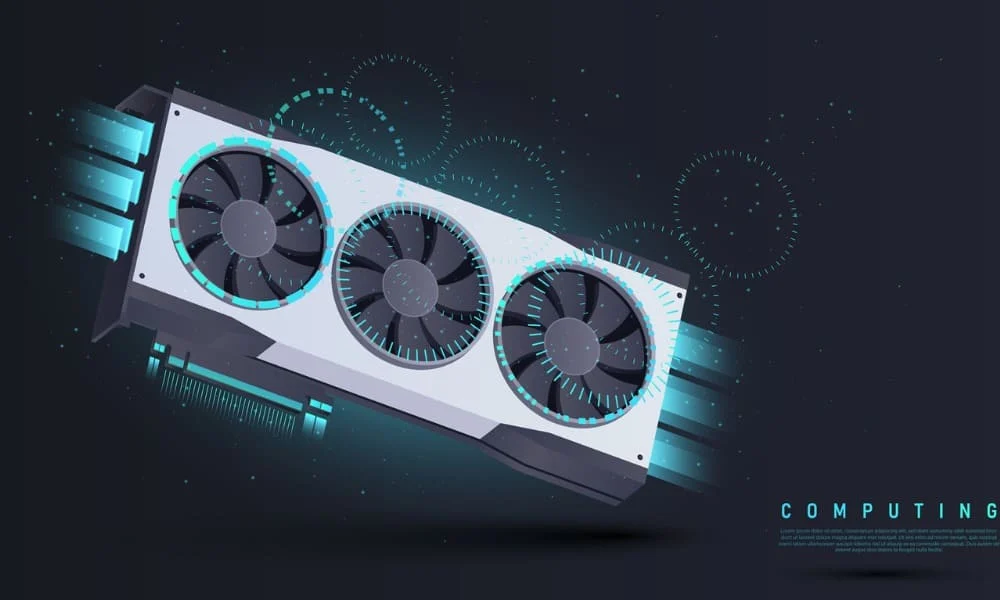
Is 80-90 GPU Usage Good?
Yes, 80-90% GPU usage is good, especially during gaming or rendering. It shows that the GPU is being used efficiently. If performance is smooth and temperatures are controlled, this range is generally optimal.
Is 70 GPU Usage Ok?
Yes, 70% GPU usage is okay, though it might indicate that the GPU isn’t fully utilized. This could be due to lower game settings or less demanding tasks. It’s not a concern if performance is satisfactory.
Is 80 GPU Normal?
Yes, 80% GPU usage is normal during gaming or other GPU-intensive tasks. It shows that the GPU is being utilized effectively, though not at full capacity. This range is generally optimal for good performance and efficiency.
How Powerful Should My GPU Be?
The GPU’s power depends on your needs. For gaming at high settings, a mid to high-end GPU with 8GB VRAM is ideal. For tasks like 4K rendering or VR, a more powerful GPU with higher VRAM is recommended.
What Is A Good CPU Usage Percentage?
A good CPU usage percentage depends on the task. For gaming, 40%-70% is typical, allowing headroom for multitasking. During heavy processing, 70%-90% is normal. Continuous 100% usage might indicate a bottleneck or underpowered CPU.
Also Read: Can I Use CPU Cable For GPU? – A Comprehensive Guide Of 2024!
What Is Normal CPU Usage While Gaming?
Normal CPU usage while gaming is between 40%-70%, depending on the game and system. This range suggests the CPU is working efficiently, without being overburdened, leaving the GPU to handle most of the graphical workload.
How To Increase GPU Utilization?
To increase GPU utilization, update drivers, optimize game or software settings, overclock the GPU, close unnecessary background applications, and ensure your CPU isn’t bottlenecking the GPU. This helps achieve higher performance during demanding tasks.
What Should My CPU Utilization Be?
CPU utilization should be between 40%-70% during gaming or multitasking. During intensive tasks like rendering, 70%-90% is normal. If CPU utilization reaches 100% consistently, it could indicate a bottleneck or need for an upgrade.
Frequently Asked Questions:
1. What Is A Good GPU Percentage While Gaming?
A good GPU percentage while gaming is typically between 90% and 100%. This indicates that your GPU is being fully utilized to provide the best gaming experience.
2. Is It Bad If My GPU Is Always At 100%?
Not necessarily. If your GPU is at 100% during demanding tasks like gaming or rendering, it’s normal. However, if it’s always at 100%, even during idle times, it could indicate a problem.
3. How Can I Monitor My GPU Usage?
You can monitor your GPU usage using tools like Task Manager, MSI Afterburner, or NVIDIA GeForce Experience, which provide real-time insights into your GPU’s performance.
4. Why Is My GPU Usage So Low?
Low GPU usage could be due to outdated drivers, CPU bottlenecks, or software settings that are not optimized for GPU acceleration. Updating drivers and adjusting settings can help.
5. What Should I Do If My GPU Usage Is Too High?
If your GPU usage is too high, ensure your cooling system is adequate. You might also want to adjust graphics settings in games or software to reduce the load on the GPU.
Final Words:
A good GPU percentage depends on the task at hand. For gaming and intensive workloads, 90-100% utilisation is ideal, indicating that your GPU is fully engaged and delivering optimal performance. For less demanding tasks, lower percentages are normal. Consistent monitoring and maintaining balanced usage are key to ensuring both performance and longevity of your GPU.
Read More:
