GPU clock speed is crucial as it determines how fast the GPU processes data, directly impacting gaming performance, rendering times, and overall graphical smoothness in applications.
‘’A good GPU clock speed typically ranges from 1500 to 1800 MHz for gaming and high-performance tasks. However, the ideal speed depends on the specific GPU model and cooling system, balancing performance and temperature.’’
In this article, we will explore the best clock speed for gpu its working and its preventions for better use.
What Is Gpu Clock Speed?
GPU clock speed, measured in MHz, indicates how fast the graphics processing unit (GPU) can execute instructions. Higher speeds generally lead to better performance in tasks like gaming and rendering, affecting frame rates and overall graphical quality.
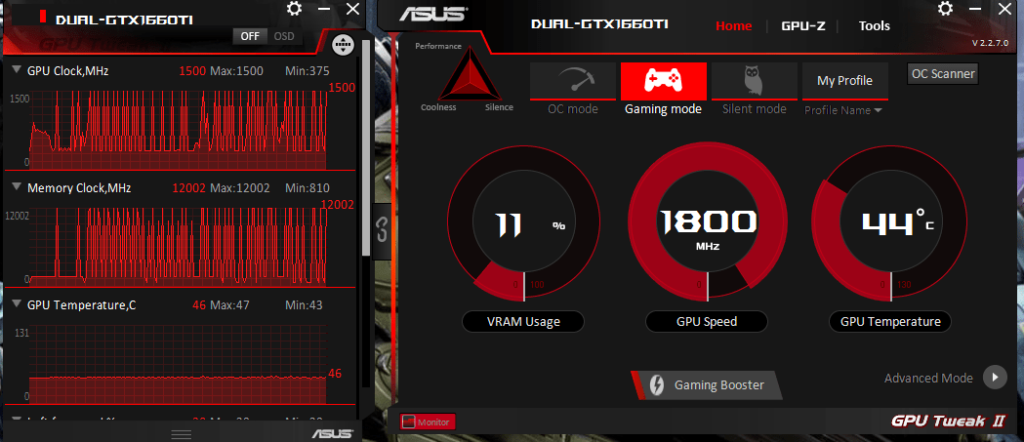
How Gpu Clock Speed Is Measured?
GPU clock speed is measured in cycles per second, with one MHz equating to one million cycles per second. This speed dictates how quickly a GPU can execute tasks, influencing overall performance.
Role Of Gpu Clock Speed In Performance:
A higher GPU clock speed means the GPU can perform more calculations per second, leading to faster rendering and smoother gameplay. However, it’s not the only factor affecting performance; memory speed and core count also play significant roles.
Factors Influencing GPU Clock Speed:
Cooling System
A robust cooling system enables higher GPU clock speeds by preventing overheating. Effective cooling, through fans or liquid cooling, allows the GPU to maintain optimal performance without throttling, ensuring consistent and efficient operation even during intensive tasks.
Power Supply
Adequate power supply is essential for maintaining high GPU clock speeds. Insufficient power can lead to instability and performance drops. A quality power supply unit (PSU) ensures the GPU receives the necessary power to operate at its maximum potential.
GPU Architecture
The design and architecture of the GPU significantly influence its clock speed. Modern architectures are more efficient, allowing higher clock speeds and better performance. Improvements in manufacturing processes also contribute to higher achievable clock speeds with lower power consumption.
Overclocking Potential
Overclocking potential varies between GPU models and individual units. Some GPUs are designed with overclocking in mind, offering higher base and boost clock speeds. Manufacturer-provided software and user expertise also play a role in safely achieving higher clock speeds.
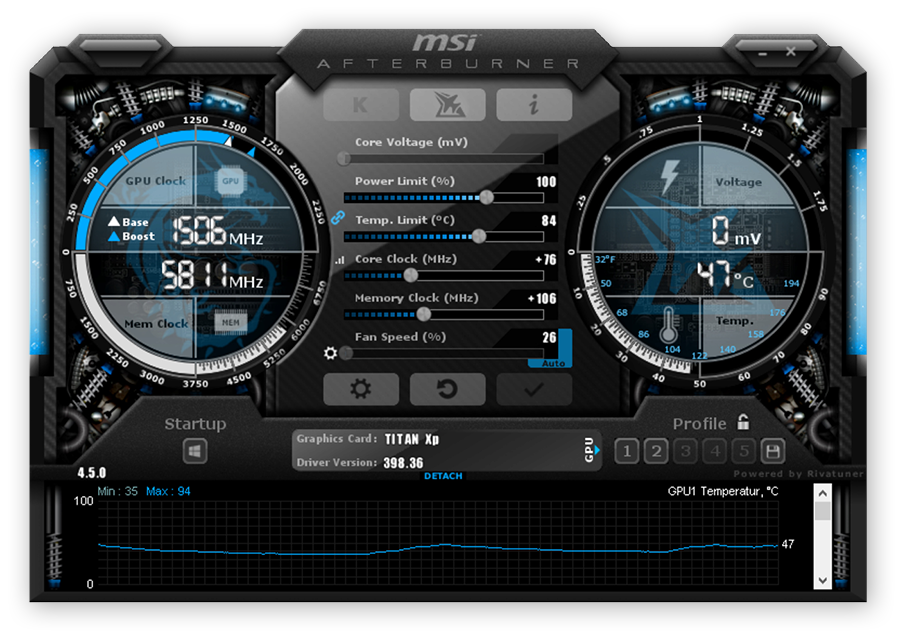
Thermal Throttling
Thermal throttling occurs when a GPU reduces its clock speed to prevent overheating. Effective thermal management, including quality thermal paste and proper airflow, minimizes throttling. This ensures the GPU operates at its peak clock speed without compromising longevity or stability.
Also Read: Red Light On GPU When Pc Is Off? – Resolve Your Issue Now!
Ideal GPU Clock Speeds for Different Uses:
Gaming:
For gaming, a good GPU clock speed is typically between 1500 MHz and 2000 MHz. This range ensures smooth gameplay and high frame rates.
Professional Workstations:
For tasks like 3D rendering and video editing, higher clock speeds (2000 MHz and above) can significantly improve performance.
Everyday Computing:
For everyday tasks, such as web browsing and office applications, a GPU clock speed around 1000 MHz to 1500 MHz is usually sufficient.
Popular Gpus And Their Clock Speeds:
NVIDIA GPUs:
- NVIDIA GeForce RTX 3080: Base Clock – 1440 MHz, Boost Clock – 1710 MHz
- NVIDIA GeForce RTX 3070: Base Clock – 1500 MHz, Boost Clock – 1725 MHz

AMD GPUs:
- AMD Radeon RX 6800 XT: Base Clock – 1825 MHz, Boost Clock – 2250 MHz
- AMD Radeon RX 6700 XT: Base Clock – 2321 MHz, Boost Clock – 2581 MHz
Intel GPUs:
- Intel Iris Xe Max: Base Clock – 1350 MHz
Also Read: Runtimeerror: Gpu Is Required To Quantize Or Run Quantize Model? – Ultimate Guide 2024!
How To Check Your Gpu Clock Speed?
Using Software Tools
You can use software tools like MSI Afterburner, GPU-Z, or HWMonitor to check your GPU clock speed.
In-Game Monitoring
Many modern games offer built-in performance monitoring tools that display your GPU clock speed during gameplay.
Maintaining Optimal GPU Performance:
Maintaining optimal GPU performance involves regular cleaning to prevent dust buildup, ensuring adequate cooling with efficient fans or liquid systems, and keeping drivers updated for the latest enhancements.
Monitoring temperatures and performance metrics can help identify issues early, allowing for timely adjustments to prevent overheating and maintain consistent, high performance.
Also Read: GPU Only Works In Second Slot? – The Shocking Truth 2024!
Does Gpu Clock Speed Matter For Gaming?
Yes, GPU clock speed matters for gaming as it affects the processing speed, directly impacting frame rates, rendering quality, and overall gaming performance, providing smoother and more immersive experiences.
Can Someone Clarify What Gpu Clock Speed Mhz Is?
GPU clock speed, measured in MHz, refers to the rate at which the GPU’s cores execute instructions, determining how fast it processes graphics tasks and affects overall performance in games and applications.
What Is Normal Gpu Utilization And Core Clocks?
Normal GPU utilization varies by workload, often between 60-100% in gaming. Core clock speeds typically range from 1500 to 2000 MHz, ensuring efficient performance without excessive power consumption or overheating.
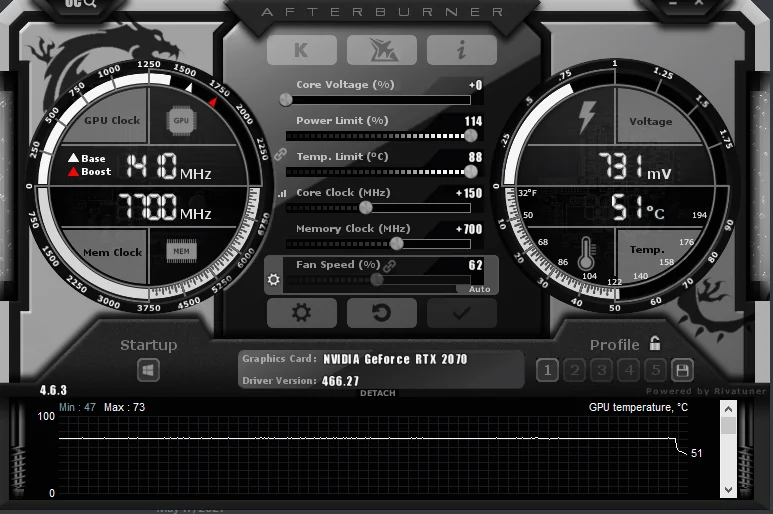
How Many Mhz Should I Overclock My Gpu?
Overclocking by 100-200 MHz is common, but the exact amount depends on your GPU’s model and cooling capabilities. Incremental adjustments ensure stability and avoid overheating or system crashes.
Is 2000 Mhz Good For Gaming?
Yes, 2000 MHz is generally good for gaming, providing high performance and smooth gameplay. However, the actual performance also depends on other factors like GPU architecture and cooling efficiency.
Also Read: Is 30 Degrees Idle Good GPU? – Complete Guidance Of 2024!
Is Higher Mhz Better For Gpu?
Higher MHz typically indicates better performance, as it allows the GPU to process more data per second. However, it must be balanced with effective cooling to prevent overheating and instability.
What Is A High Gpu Clock?
A high GPU clock is generally considered to be 1800 MHz and above, depending on the GPU model. Higher clocks offer better performance but require adequate cooling and power supply.
Is Mhz Good For Gaming?
Yes, higher MHz is beneficial for gaming, enhancing frame rates and graphical performance. However, it should be balanced with adequate cooling and power supply to maintain stability and prevent overheating.
What Is Gpu Clock Of Rtx 3060?
The RTX 3060 has a base clock speed of around 1320 MHz and a boost clock speed up to 1780 MHz, providing efficient performance for gaming and other demanding applications.

How Much Do Gpu Clock Speeds Matter?
GPU clock speeds significantly impact performance, affecting how fast data is processed. Higher speeds improve gaming, rendering, and overall graphical tasks, but must be balanced with effective cooling and power management.
What Gpu Clock Speed Is Considered Low-End For Gaming?
A GPU clock speed below 1500 MHz is generally considered low-end for gaming, as it may struggle to handle modern games at high settings, resulting in lower frame rates and poorer performance.
Is Higher Gpu Clock Speed Better?
Yes, higher GPU clock speeds generally lead to better performance, enabling faster data processing and improved gaming and rendering experiences. However, it must be managed with adequate cooling to prevent overheating.
Also Read: Can A Motherboard Bottleneck A GPU? – Comprehensive Guide Of 2024!
What Is The Highest Gpu Clock Speed Ever Recorded?
The highest GPU clock speed recorded in overclocking scenarios has exceeded 3000 MHz, but such extreme speeds are typically achieved under specialised conditions with advanced cooling solutions.
What Should A Gpu Memory Clock Be?
A good GPU memory clock typically ranges from 6000 to 8000 MHz, depending on the GPU model, ensuring efficient data transfer rates and better performance in memory-intensive tasks like gaming and rendering.
FAQ’S:
1. How To Increase Gpu Clock Speed?
To increase GPU clock speed, use overclocking software like MSI Afterburner. Incrementally adjust the core clock, test stability with benchmarks, and ensure adequate cooling to manage the increased thermal output.
2. Is Higher Gpu Clock Speed Better?
Yes, higher GPU clock speed improves performance by processing more data per second. However, it must be balanced with effective cooling and stable power supply to avoid overheating and instability.
3. Is 210 Mhz Gpu Clock Good?
A 210 MHz GPU clock is considered very low and insufficient for modern gaming or demanding applications, typically found in integrated or very low-end GPUs not designed for high performance.
4. What Should My Gpu Clock Speed Be At Idle?
At idle, GPU clock speeds typically drop significantly, often below 300 MHz, to conserve power and reduce heat, ensuring energy efficiency and longevity when the GPU is not under load.
5. What Is A Safe Gpu Clock Speed?
A safe GPU clock speed varies by model but generally stays within the manufacturer’s recommended range. Overclocking by 100-200 MHz above base speeds is typically safe with adequate cooling.
6. Can Clock Speed Affect Battery Life On Laptops?
Yes, higher GPU clock speeds increase power consumption, reducing battery life on laptops. Efficient power management and balancing performance with power settings can help optimize battery longevity.
7. When Would I Need To Adjust Clock Speed Manually?
Manually adjusting clock speeds is beneficial when seeking enhanced performance for gaming or rendering, addressing specific performance issues, or when attempting to balance power consumption and heat output.
8. Which Clock Should You Consider While Buying A Gpu?
When buying a GPU, consider both the base and boost clock speeds. Higher clock speeds typically offer better performance, but also ensure your system can support the cooling and power requirements.
9. What Is A Good Gpu Clock Speed For Gaming?
A good GPU clock speed for gaming generally ranges from 1500 to 1800 MHz. This range offers a balance of performance and stability for most modern games, ensuring smooth gameplay and high frame rates.
Wrap Up:
A good GPU clock speed typically ranges from 1500 to 1800 MHz for optimal gaming and high-performance tasks. This range ensures smooth gameplay and efficient performance without excessive heat or instability. However, the ideal speed depends on the specific GPU model and its cooling system, balancing performance with temperature management for the best results.
