GPU usage is crucial for performance, affecting gaming, rendering, and computational tasks. Monitoring it helps identify issues, optimise efficiency, and ensure your system handles demanding applications smoothly.
‘’Normal GPU usage depends on the activity: 0-10% when idle, 20-50% for light tasks, and 70-100% for gaming or heavy applications. High usage during demanding tasks is expected, but excessive idle usage might indicate a problem.’’
In this article, we will discuss how much gpu usage is normal, factors affecting it and its importance.
What Is A Gpu?
A GPU (Graphics Processing Unit) is a specialised processor designed to accelerate graphics rendering. It handles complex mathematical calculations required for rendering images and videos, making it essential for gaming, 3D modelling, and parallel computing tasks like machine learning.

What Is Gpu Usage?
GPU usage refers to how much of the graphics processing unit’s capacity is being utilised. High usage indicates intensive tasks like gaming or rendering, while low usage suggests less demanding activities. Monitoring GPU usage helps optimise performance and prevent overheating.
How Much Gpu Usage Is Normal?
Normal GPU usage varies by activity: 0-10% when the system is idle, 20-50% for everyday tasks like browsing and streaming, and 70-100% for gaming or other demanding applications. It’s typical to see high usage during intense tasks.
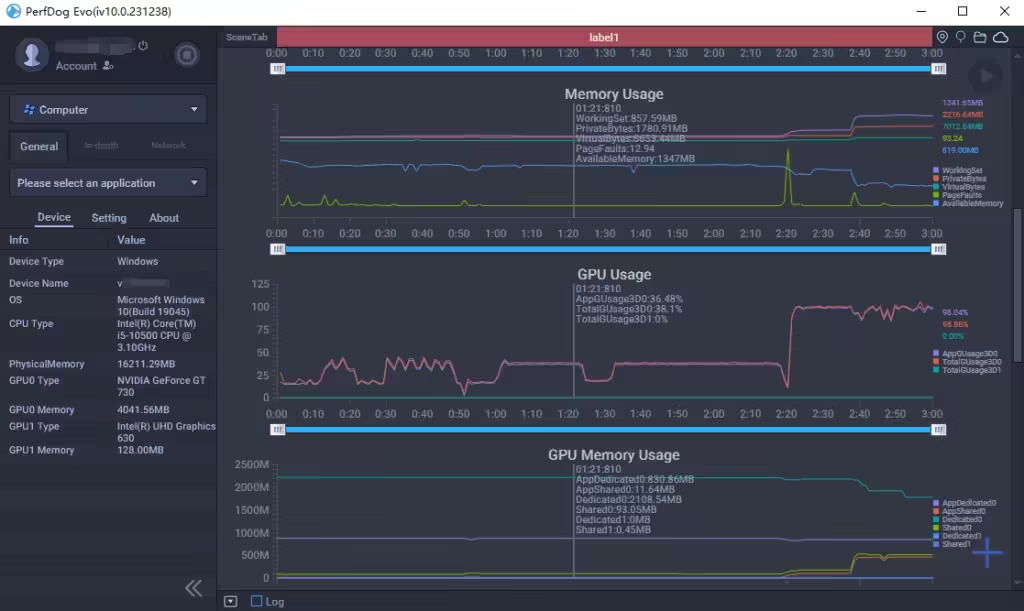
However, if the GPU shows high usage while idle, it may indicate background processes or a potential issue.
How Gpu Usage Is Measured?
GPU usage is typically measured using software tools that monitor the performance of your GPU. These tools can provide real-time data on how much of your GPU’s resources are being used.
Also Read: GPU Only Works In Second Slot? – The Shocking Truth 2024!
Factors Affecting Gpu Usage:
Graphics Rendering
The complexity of images and videos being rendered significantly affects GPU usage. Higher resolution, detailed textures, and advanced visual effects require more processing power, leading to increased GPU utilisation during tasks like gaming or animation.
Machine Learning Tasks
Training and running machine learning models, especially deep learning networks, demand substantial GPU resources. Large datasets and complex algorithms increase computational requirements, resulting in higher GPU usage for faster processing and improved performance.
Software Optimization
Efficiently written software and drivers can optimize GPU usage. Poorly optimized applications may unnecessarily burden the GPU, leading to increased usage and potentially affecting overall system performance and stability.

Background Processes
Running multiple background processes, such as video playback, streaming, or rendering tasks, can significantly impact GPU usage. These additional activities consume GPU resources, reducing available capacity for primary tasks and increasing overall utilization.
Overclocking
Overclocking the GPU to enhance performance increases power consumption and heat generation. While it boosts processing power, it also elevates GPU usage, necessitating better cooling solutions to maintain system stability and prevent overheating.
Cooling Efficiency
Efficient cooling systems help maintain optimal GPU performance by preventing overheating. Inadequate cooling leads to thermal throttling, reducing processing power and increasing usage as the GPU struggles to manage heat, affecting overall performance.
Also Read: Is 30 Degrees Idle Good GPU? – Complete Guidance Of 2024!
High vs. Low GPU Usage: What’s the Difference?
Indicators Of High Gpu Usage

High GPU usage (90-100%) indicates that your GPU is being fully utilized. This is normal during gaming or professional work but can be a concern if it happens continuously without heavy tasks.
Indicators Of Low Gpu Usage
Low GPU usage (0-10%) is normal for light tasks but can indicate underutilization or bottlenecks if it occurs during demanding applications.
Potential Issues With High Gpu Usage
Consistently high GPU usage can lead to overheating, increased fan noise, and potential hardware strain.
Potential Issues With Low Gpu Usage
Low GPU usage during demanding tasks can indicate software or hardware bottlenecks, leading to poor performance.
Also Read: Can A Motherboard Bottleneck A GPU? – Comprehensive Guide Of 2024!
Optimizing GPU Usage:
Optimising GPU usage involves updating drivers, managing background processes, and adjusting settings for efficient performance. Regular maintenance, proper cooling, and using software designed for GPU acceleration can also help maintain optimal usage and prevent overheating.
How to Monitor GPU Usage?
Monitor GPU usage using tools like Task Manager on Windows, Activity Monitor on macOS, or third-party software like MSI Afterburner. These tools provide real-time data on GPU performance, temperature, and resource utilisation, helping optimise system efficiency.
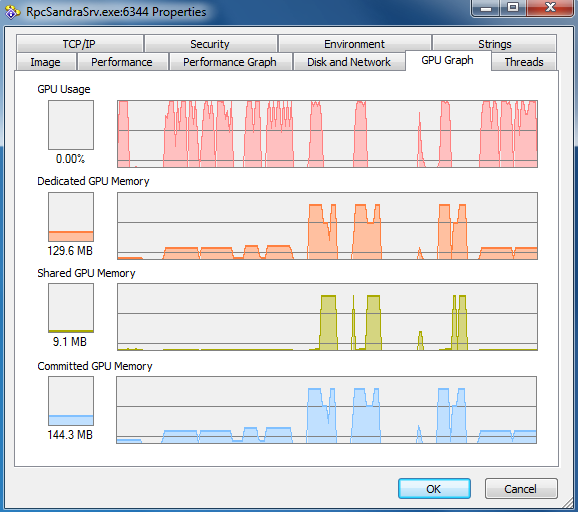
How Much Should Gpu Usage Be?
GPU usage depends on the task: high for gaming/rendering (70-100%), low for idle or basic tasks (10-30%). Constant high usage in simple tasks may indicate issues.
Should Gpu Be At 100% Usage?
100% GPU usage is normal during intensive tasks like gaming or rendering. It means the GPU is fully utilized. However, constant 100% usage for all tasks could indicate problems.
Is 70 Gpu Usage Normal?
70% GPU usage is normal for moderately demanding applications, such as certain games or graphics software. It indicates the GPU is working efficiently but not fully taxed.
Also Read: What Is A Good GP Clock Speed Mhz? – Ultimate Guide Of 2024!
Why Is My Gpu Using 98%?
98% GPU usage during demanding tasks like gaming or rendering is normal. It means the GPU is fully utilized to deliver the best performance for resource-intensive applications.
Should I Let My Gpu Be At 99% All The Time While Gaming?
Yes, letting your GPU run at 99% while gaming is fine. It ensures optimal performance and utilization for demanding graphics and ensures you’re getting the best experience.
Is Gpu Usage Supposed To Be 100%?
For resource-intensive tasks like gaming or rendering, 100% GPU usage is normal and expected. It means the GPU is being fully utilized for maximum performance.
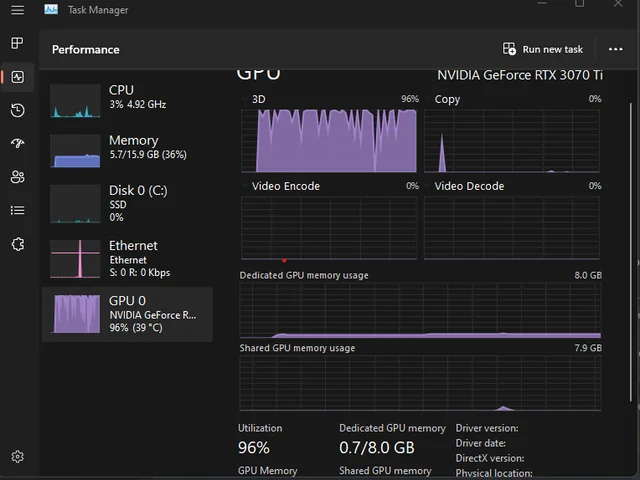
What Is A Safe Gpu Utilization When Gaming?
Safe GPU utilization when gaming is typically 70-100%. This range indicates efficient use of the GPU’s capabilities to deliver optimal performance without overloading.
What Should Gpu Usage Be At Idle?
At idle, GPU usage should be low, usually between 0-5%. This indicates the GPU is not being heavily utilized and is in a resting state.
Also Read: CUDA Setup Failed Despite GPU Being Available? – All You Must Know!
What Is Normal Idle Gpu Utilization?
Normal idle GPU utilization is around 0-5%. Minimal usage at idle ensures the GPU is not being unnecessarily taxed and conserves power.
100% Gpu Usage Is That “Normal”?
100% GPU usage is normal during intensive tasks like gaming or rendering. It means the GPU is fully utilized, providing maximum performance for demanding applications.
5% Cpu, 95% Gpu In Games. Is That Normal?
Yes, 5% CPU and 95% GPU usage in games is normal, as games often rely more on GPU for rendering graphics, while the CPU handles background processes.

Gpu Usage 100% When Playing?
100% GPU usage when playing games is normal. It means the GPU is being fully utilized to provide the best gaming performance and visual experience.
Why Is My Gpu Usage So Low And Cpu Usage So High?
Low GPU and high CPU usage may indicate a CPU bottleneck, where the CPU cannot keep up with the GPU, or inefficient software utilization of the GPU.
Is It Normal For The System To Use Around 20% Of My Gpu?
Yes, it can be normal for system processes and background applications to use around 20% of GPU, especially if there are multiple applications running.
Also Read: What Is Gpu Cache? – Ultimate Guide Of 2024!
Is 30% Gpu Usage Normal Idle?
30% GPU usage at idle is higher than normal. Typically, idle usage should be 0-5%. Higher usage may indicate background applications or processes utilizing the GPU.
What Is Normal Gpu Power Consumption?
Normal GPU power consumption varies by model and usage but is typically around 150-250 watts under load for high-end GPUs, and much lower at idle.
FAQ’s:
1. Is 70 Gpu Usage Normal?
70% GPU usage is normal for moderately demanding applications like certain games or graphic design software. It indicates the GPU is effectively utilized.
2. What Is A Good Power Limit For A Gpu?
A good power limit for a GPU depends on the model. Generally, setting it to the manufacturer’s recommended limit ensures optimal performance without overloading.
3. How Many Watts Recommended For Gpu?
The recommended wattage for a GPU depends on the model. For high-end GPUs, a power supply of 600-850 watts is typically recommended to ensure stable performance.
4. How Much Power Needed For Gpu?
The power needed for a GPU varies. High-end GPUs like the RTX 3080 require around 320 watts, while mid-range GPUs need less, around 150-200 watts.
5. What Is The Average Power Consumption Of Rtx 3080?
The RTX 3080 has an average power consumption of around 320 watts under load. This high power draw supports its advanced performance capabilities.
6. Why Is My Gpu Utilization So Low?
Low GPU utilization may be due to a CPU bottleneck, software not optimized for GPU acceleration, or power-saving settings limiting GPU performance.
Wrap Up:
Normal GPU usage varies based on tasks. For gaming and graphic-intensive applications, 70-100% usage is typical. For everyday tasks like browsing or watching videos, 10-30% is common. Consistently high usage during simple tasks may indicate issues, while low usage in demanding applications suggests underperformance or software optimization needs.
