In the fast-changing world of computer hardware, discovering that your GPU only works in the second slot can be both puzzling and frustrating. Understanding the reasons behind this issue is essential for ensuring your system performs at its best.
‘’GPU functions only in the second slot, it suggests a potential issue with the first slot or a specific hardware configuration requirement. Check for slot damage, BIOS settings, or try reseating the GPU.’’
This article provide complete information about Gpu slots and by suggesting common solutions and by clearing misunderstandings about this topic.
What Does It Means Gpu Slots?
GPU slots, or PCIe slots, are connectors on a motherboard where a graphics card (GPU) is installed. They come in various sizes and lanes, affecting the card’s performance and compatibility. Proper slot selection ensures optimal GPU performance.

Different Types Of Gpu Slots:
The main types of GPU slots are PCIe x16, PCIe x8, and older PCI slots. PCIe x16 is most common for modern GPUs, offering the highest bandwidth, while x8 and PCI slots are used in older or less demanding systems.
Primary vs. Secondary Slots:
The primary slot, usually the first x16 slot closest to the CPU, is designed to provide the best performance. Secondary slots, while still functional, may offer reduced bandwidth, potentially impacting GPU performance.
Possible Reasons for the Issue:
Faulty Primary Slot
One of the most common reasons your GPU might only work in the second slot is a faulty primary slot. Physical damage, manufacturing defects, or wear and tear over time can render the primary slot non-functional.
BIOS Settings
Incorrect BIOS settings can cause your motherboard to misconfigured which slot to prioritise. Sometimes, the BIOS may default to the secondary slot due to various reasons, such as previous configurations or hardware changes.
Motherboard Design
Certain motherboards might have unique designs or specific settings that favor the use of secondary slots for particular scenarios, especially in multi-GPU setups.
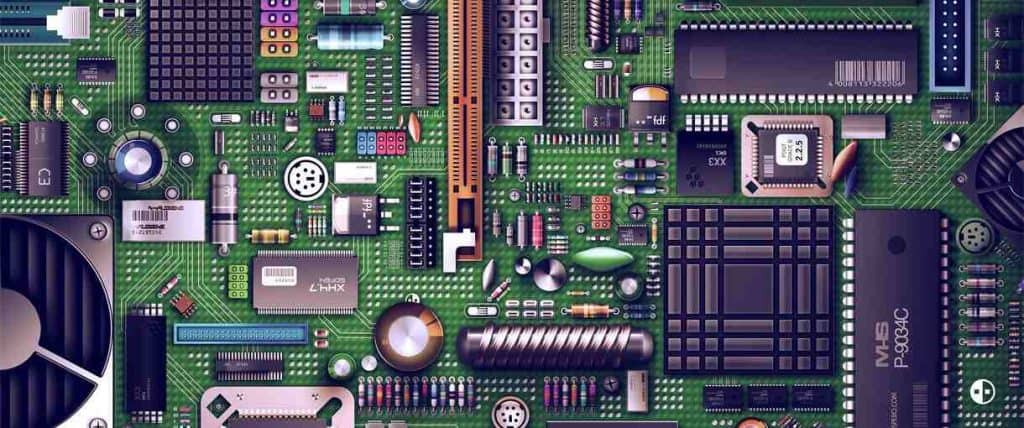
Diagnosing the Problem:
First, inspect the primary slot for any visible damage. Ensure that it’s free of dust and debris, which can impede proper contact between the GPU and the slot.
Testing the GPU in Another System:
To rule out GPU issues, test it in another system’s primary slot. If it works, the problem likely lies within your motherboard.
Motherboard Compatibility:
Consult your motherboard’s specifications to ensure it supports your GPU in the primary slot. Some older motherboards may have limitations or compatibility issues with newer GPUs.
Consulting the Motherboard Manual:
Your motherboard manual can provide valuable insights into slot configurations and troubleshooting tips specific to your hardware.
Testing with Different GPUs:
Test another GPU in the primary slot to see if it works. If it does, the issue might be specific to your original GPU.
Try using the problematic GPU in another slot to confirm if the issue is with the GPU or the slot itself.
Power Supply Considerations:
A GPU requires adequate power to function correctly. Ensure your power supply unit (PSU) can deliver enough power to the GPU, especially when it’s in the primary slot.
Checking Power Connectors:
Verify that all power connectors are securely attached to the GPU. Loose connections can cause intermittent issues.
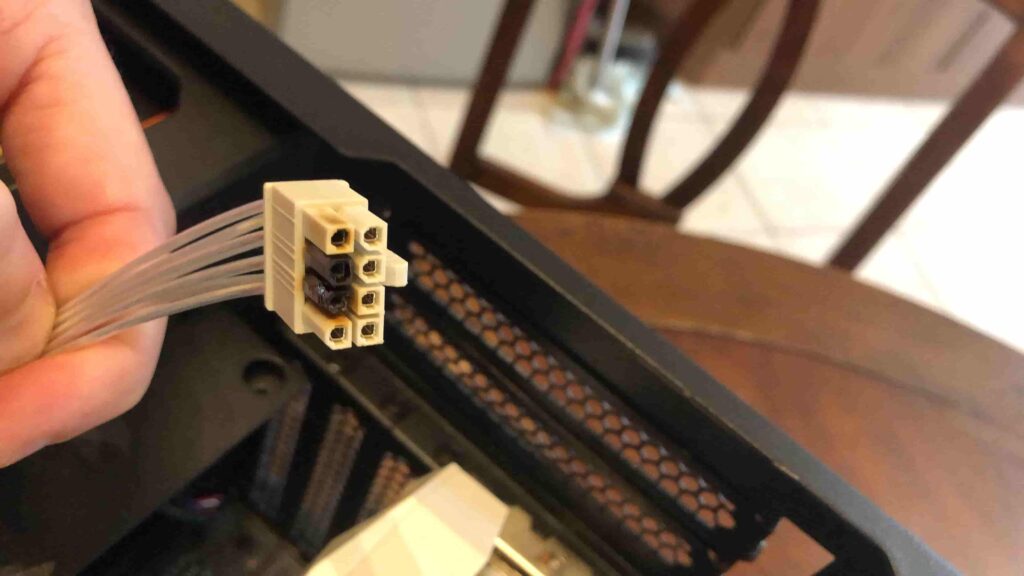
Preventive Measures:
Regular Maintenance
Regularly clean your system to prevent dust buildup, which can cause hardware issues.
Keeping BIOS and Drivers Updated
Ensure that your BIOS and GPU drivers are always up to date to avoid compatibility and performance issues.
Advantages And Disadvantages Of Gpu Slots:
Advantage is CIe x16 slots offer high bandwidth for optimal GPU performance and the disadvantage is older PCI slots have lower bandwidth, limiting modern GPU efficiency. Also, improper slot usage can impact performance and system stability.
Should Gpu Go In First Or Second Slot?
The GPU should ideally go in the first PCIe slot closest to the CPU for optimal performance.
Can I Use Pcie 4.0 Gpu In 3.0 Slot?
Yes, PCIe 4.0 GPUs are backward compatible with PCIe 3.0 slots, though they’ll operate at PCIe 3.0 speeds.

What Happens If The Gpu Is Not Seated Properly?
If the GPU is not seated properly, your system may not detect it, leading to no display output and potential system instability.
Does The Pcie Slot Matter For Gpu?
Yes, the PCIe slot matters for optimal performance; using the primary x16 slot ensures maximum bandwidth and performance.
Gpu Only Works In Secondary Pcie Slot After Lots Of Troubleshooting?
This might indicate an issue with the primary PCIe slot or a problem with the motherboard’s configuration or hardware.
Does A Graphics Card Have To Go In The First Pcie Slot?
Ideally, yes, to ensure maximum bandwidth and optimal performance, but some systems can function with it in other slots.
Why Are 32-Lane Pcie Graphics Cards Rare?
Most consumer applications don’t need that many lanes; 16 lanes suffice for current performance needs, making 32-lane cards uncommon.
Why Is A Gpu Plugged Into A Pci Slot And Not Socketed Directly Into The Motherboard Like A Cpu?
PCIe slots allow for easy upgrades and replacements, providing flexibility and scalability that direct motherboard socketing cannot offer.
Are There Any Graphics Cards That Fit Into A Half-Length Pcie 2.0 X8 Slot?
Yes, some low-profile and compact graphics cards are designed to fit in half-length PCIe 2.0 x8 slots, typically used in smaller cases.
Why Can’t Pcie Slots Be Used To Add More Vram To Graphics Cards?
VRAM is integrated into the GPU and managed directly by it; PCIe slots are for expansion cards, not for expanding internal GPU memory.

What Pcie Slot Should I Use For My Gpu?
Use the primary PCIe x16 slot, usually the topmost slot closest to the CPU, for optimal performance and bandwidth.
Does The Pcie 2.0 X16 Graphics Card Work In A Pcie 3.0 X16 Slot?
Yes, a PCIe 2.0 x16 graphics card will work in a PCIe 3.0 x16 slot, with the card operating at PCIe 2.0 speeds.
Is It Bad For The Gpu To Leave A Game On The Main Menu For A While?
It’s generally safe, but prolonged periods can cause unnecessary wear or overheating, depending on the game’s resource demands.
What Exactly Does A Graphics Card Do?
A graphics card renders images, videos, and animations for display, offloading these tasks from the CPU to improve overall performance.
What Are The Benefits Of Using A Gpu Over A Graphics Card?
GPUs and graphics cards are often used interchangeably; however, a GPU within a graphics card provides parallel processing power for demanding tasks.
Does It Matter Which Pcie Slot You Put A Graphics Card In?
Yes, for best performance, use the primary x16 PCIe slot, typically the one closest to the CPU.
Future Development:
Future developments in GPU slots may include advancements like PCIe 5.0 and 6.0, offering even higher bandwidth and efficiency. Innovations could also focus on better integration with CPUs, reduced latency, and enhanced support for emerging technologies like AI and machine learning.
FAQ’S:
1. Nvidia Rtx 2080ti Only Works Properly On PCIe Slot 2?
If your RTX 2080Ti only works in PCIe slot 2, it may be due to a faulty primary PCIe slot or motherboard-related issues.
2. Graphics Card Only Works In The Second PCIe Slot?
If a graphics card only works in the second PCIe slot, it could be a sign of a malfunctioning primary slot or BIOS setting problem.
3. Rx 6600 Gpu Only Working On Msi B660m’s Pcie 2 Slot (Black Screen After Booting)?
This could indicate a faulty primary PCIe slot, improper GPU seating, or a BIOS configuration issue.
4. Gpu Struggles Only In The Primary PCIe Slot. Is This A Motherboard Issue?
Yes, this likely points to a motherboard issue, such as a defective PCIe slot or improper BIOS settings.
5. What The Heck? Graphics Card Only Works In One Slot?
This unusual behavior might indicate a defective PCIe slot, motherboard, or a specific compatibility issue with that slot.
6. Same GPU Won’t Work In First PCIe Slots In 2 Different Motherboards?
If the same GPU fails in the first PCIe slots of two different motherboards, the GPU itself might be faulty.
7. PCIe Slot 4.0 Not Working And No Display On 6700 Xt?
Ensure the slot and GPU are compatible and properly seated; update BIOS and check for any motherboard-related issues.
8. GPU Passthrough Only Working In Slot 2?
This may be due to specific motherboard configurations or limitations, or a malfunctioning primary slot.
9. Is It Okay If My Graphics Card Doesn’t Click Into The PCIe Slot Even Though The Computer Recognizes The GPU?
It’s not advisable; the card should be securely seated to ensure stable electrical connections and prevent potential damage.
10. Can A Graphics Card Run On A PCIe Without An Express Slot?
No, a graphics card requires a PCIe slot to function; PCI slots cannot accommodate modern GPUs.
Wrap Up:
Understanding the intricacies of GPU slots is crucial for achieving optimal system performance. The issue of a GPU only working in the second slot can arise from various factors, including compatibility issues, hardware malfunctions, or specific configuration requirements. By following troubleshooting steps, such as verifying motherboard compatibility and updating the BIOS, many of these challenges can be resolved.
