A common question among tech enthusiasts regarding GPU cooling is whether GPU fans push or pull air. Knowing the airflow direction is essential for optimizing cooling performance, particularly when building a custom PC or upgrading your cooling system.
‘’GPU fans typically push air away from the GPU, directing it towards the heatsink or out of the case to help cool the components. This airflow design aids in efficiently reducing the GPU’s temperature during operation.’’
This article will explore the mechanics behind GPU fans, their typical configurations, and how airflow direction affects cooling performance.
Understanding GPU Fans:
What Are GPU Fans?
GPU fans are small, powerful fans attached to the graphics card. They are responsible for dissipating the heat generated by the GPU during operation.
These fans play a crucial role in keeping the GPU within safe operating temperatures, preventing thermal throttling, and ensuring the longevity of the hardware.

What Does It Mean to Push And Pull?
In cooling systems, “push” refers to fans that push air through a heatsink or radiator, helping to dissipate heat from components like GPUs or CPUs.
“Pull” describes fans that draw air through these cooling elements, extracting heat and expelling it from the system. Both methods are essential for effective thermal management.
The Role Of GPU Fans In Cooling:
The primary function of GPU fans is to move air across the heatsink attached to the GPU. This airflow helps to transfer heat away from the GPU, cooling it down and allowing it to perform at its best.
Without adequate cooling, the GPU could overheat, leading to reduced performance, system instability, or even permanent damage.
Also Read: What Temperature Is Too Hot For A GPU – A Complete Guide Of 2024!
Airflow Mechanics In GPUs:
Basic Principles Of Airflow:
Airflow is the movement of air from one place to another, and in the context of cooling, it’s all about moving cool air towards a hot component and expelling hot air out of the system.
Effective airflow is essential for maintaining optimal temperatures within your PC, especially for components like the GPU that generate a lot of heat.

How Airflow Impacts GPU Performance?
Airflow directly affects how well your GPU can cool itself. Poor airflow can lead to higher temperatures, which in turn can cause the GPU to throttle its performance to prevent overheating.
Conversely, good airflow helps keep temperatures low, allowing the GPU to operate at peak performance.
Also Read: What Temp Does GPU Fan Turn On – Prevent Overheating 2024!
Types Of GPU Cooling Systems:
Air Cooling vs. Liquid Cooling
There are two primary types of cooling systems used in GPUs: air cooling and liquid cooling.
- Air Cooling: This is the most common type of cooling found in GPUs. It relies on fans to move air across a heatsink.
- Liquid Cooling: Liquid cooling systems use a liquid coolant to absorb heat from the GPU, which is then dissipated by a radiator.
How Each System Uses Airflow Differently?
In air cooling systems, fans are essential for moving air through the heatsink. In contrast, liquid cooling systems rely on a combination of liquid coolant and fans to manage heat. While liquid cooling can be more efficient, air cooling is simpler and more common in consumer GPUs.
Typical Setup Of GPU Fans:
Most GPU fans are designed to pull air in from within the case and push it out through the heatsink. This configuration helps to expel hot air generated by the GPU away from the card, preventing it from recirculating within the case.
Also Read: Do GPUs Come With Power Cables? – Ultimate Guide Of 2024!
Custom Cooling Solutions:
Aftermarket Fans And Cooling Setups:
For those looking to optimize their GPU cooling, aftermarket fans and custom cooling setups offer more flexibility. These solutions allow users to set up push-pull configurations, which can improve cooling performance by increasing airflow through the heatsink.
How To Set Up Push-Pull Configurations?
In a push-pull configuration, one fan pushes air through the heatsink while another fan pulls it out the other side. This setup can be particularly effective in high-performance builds where maintaining low temperatures is critical.
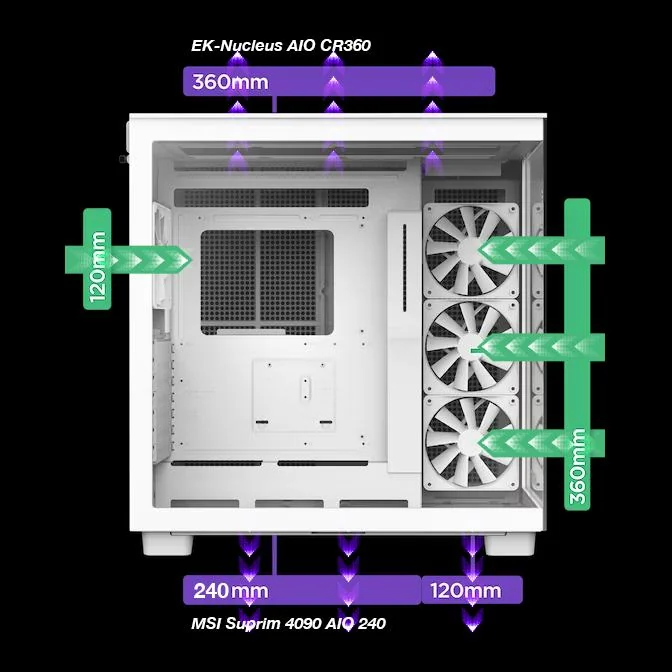
The Impact of Airflow on Temperature:
How Airflow Direction Affects GPU Temperatures?
The direction of airflow plays a significant role in how effectively your GPU can cool itself. Fans that push air through the heatsink tend to be more effective at removing heat, but pulling configurations can also work well, especially in setups where space is limited.
Also Read: Is 60 Degrees Celsius Hot For A GPU – Complete Guide 2024!
Temperature Comparisons:
Comparing different airflow configurations in similar setups reveals that push-pull configurations generally provide the best cooling performance. However, the exact impact on temperature can vary depending on factors such as case design, fan speed, and ambient temperature.
Optimising Airflow In Your Pc:
Tips for Setting Up Fans for Optimal Cooling:
To achieve the best cooling performance, it’s important to optimize airflow throughout your entire case. Here are some tips:
- Balance Intake and Exhaust Fans: Ensure that you have a good balance of intake and exhaust fans to maintain positive airflow within your case.
- Position Fans Correctly: Place intake fans at the front and bottom of the case, and exhaust fans at the top and rear to promote natural airflow.
- Avoid Obstructions: Make sure that cables and other components aren’t blocking airflow paths.
Maintaining Your GPU Cooling System:
Keeping your GPU fans clean is crucial for maintaining optimal cooling performance. Dust and debris can accumulate on the fans and heatsink, reducing airflow and causing temperatures to rise.

Signs Your Cooling System Needs An Upgrade:
If you’re noticing higher temperatures or increased fan noise, it might be time to clean your GPU or consider an upgrade. Over time, thermal paste can degrade, and fans can wear out, leading to reduced cooling efficiency.
Also Read: What Is Gpu Cache? – Ultimate Guide Of 2024!
How To Test Your GPU’s Airflow?
To test your GPU’s airflow, you can use tools like a smoke pen or a piece of tissue paper to observe the direction of air movement. You can also use software to monitor temperatures and adjust fan speeds to see how different configurations affect cooling performance.
Interpreting The Results:
When testing airflow, look for consistent air movement in the desired direction. If airflow is weak or inconsistent, consider adjusting your fan setup or cleaning your system to remove any obstructions.
Do GPU Fans Intake Or Exhaust?
GPU fans typically intake air, drawing cool air in to help dissipate heat generated by the GPU.
Are Gpu Fans Supposed To Move?
Yes, GPU fans should move when the GPU reaches a certain temperature, helping to maintain optimal operating temperatures.
Do Gpu Fans Point Up Or Down?
GPU fans usually point down, facing towards the inside of the case to draw in cooler air from within.
Also Read: Can A Motherboard Bottleneck A GPU? – Comprehensive Guide Of 2024!
Do Gpu Fans Push Air In Or Out?
GPU fans push air into the GPU heatsink to cool it down, and the hot air is then expelled out of the case.
When Should Gpu Fans Kick In?
GPU fans typically kick in when the GPU reaches a preset temperature threshold, usually around 50-60°C.
What Direction Does Airflow Go On Gpus?
Airflow on GPUs generally moves from the fan towards the heatsink, cooling the GPU components before exiting the case.
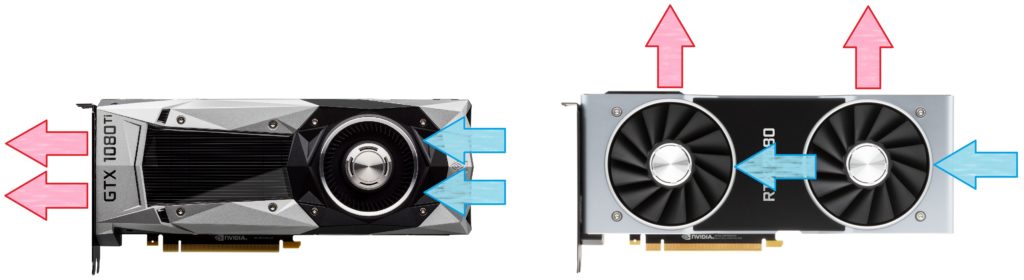
Is It Safe To Put A Fan Under A Gpu?
Yes, placing a fan under a GPU can help improve airflow and cooling, especially in cases with limited ventilation.
Should Gpu Fans Always Be Running?
No, GPU fans only run when the GPU temperature reaches a certain level, conserving energy and reducing noise during idle periods.
Also Read: Red Light On GPU When Pc Is Off? – Resolve Your Issue Now!
Do Gpu Fans Suck In Or Blow Out Air?
GPU fans suck in cooler air from inside the case to cool down the GPU, with hot air expelled from the rear or sides.
Do Gpu Cards Fans Blow Or Suck Air?
GPU card fans typically blow air onto the GPU heatsink, helping to dissipate heat more effectively.
Why Do Gpu Fans Face Down?
GPU fans face down to draw in cooler air from within the case and to avoid interference with other components above the GPU.

Fan Blowing Into Gpu, Good Idea?
Blowing a fan directly onto the GPU can be beneficial, as it can help reduce temperatures and improve overall cooling efficiency.
Do Gpus Pull Air In Or Push Out?
GPUs primarily pull air in through their fans to cool the components, with the hot air being pushed out elsewhere in the case.
Also Read: My GPU Only Have One HDMI Port – Is It Good Or Bad!
Does My Psu Intake Or Exhale Air?
Power supply units (PSUs) typically intake air from the case and exhaust it out the back, keeping the internal components cool.
Can A Cpu Cooler Affect Gpu Temps?
Yes, a CPU cooler can affect GPU temperatures by altering overall case airflow, potentially improving or hindering cooling efficiency.
Fan Beside Gpu Intake Or Exhaust?
A fan beside the GPU can be either intake or exhaust, but intake is more effective for directly cooling the GPU.
Flip Fans On Gpu For Better Cooling?
Flipping GPU fans isn’t recommended, as they are designed to operate optimally in their default orientation for effective cooling.
What Direction Does Airflow Go On Gpus?
Airflow on GPUs generally moves from the intake fans towards the heatsink, cooling the GPU components before exiting the case.
Also Read: My GPU Only Have One HDMI Port – Is It Good Or Bad!
What Is The Fan Pointing At The Gpu?
A fan pointing at the GPU is typically an additional cooling fan, intended to enhance airflow and reduce GPU temperatures.
Where Is The Best Fan Placement To Cool Gpu?
The best fan placement to cool a GPU is typically at the bottom or front of the case, directing airflow towards the GPU.
Should The Fan Be Up Or Down On A Psu?
The PSU fan should face down if the case has a bottom intake vent; otherwise, it should face up to draw air from inside the case.
Do Bottom Fans Help Gpu?
Yes, bottom fans can help a GPU by providing additional cool air intake, reducing overall temperatures and improving performance.
Do Gpu Fans Always Spin?
GPU fans do not always spin; they typically only spin when the GPU reaches a certain temperature, conserving energy and reducing noise.
FAQs About GPU Fans:
1. Can I Change The Direction Of My Gpu Fans?
In most cases, the direction of GPU fans is fixed and cannot be changed. However, you can adjust the overall airflow in your case to optimize cooling performance.
2. How Often Should I Clean My Gpu Fans?
It’s recommended to clean your GPU fans every few months, depending on your environment. Dust buildup can reduce airflow and increase temperatures, so regular cleaning is important.
3. Are Push-Pull Configurations Better For Gpu Cooling?
Push-pull configurations can provide better cooling performance by increasing the amount of air moving through the heatsink. However, the benefits depend on your specific setup and cooling needs.
4. Do Liquid-Cooled Gpus Require Fans?
Yes, liquid-cooled GPUs still require fans to dissipate heat from the radiator. The fans help to move air through the radiator, allowing the liquid coolant to cool down before it circulates back to the GPU.
5. Can I Run My Gpu Without Fans?
Running a GPU without fans is not recommended, as it can lead to overheating and permanent damage. Fans are essential for maintaining safe operating temperatures, even in liquid-cooled setups.
Final Words:
GPU fans are typically designed to push air through the heatsink, expelling hot air away from the GPU and out of the case. This push configuration helps to prevent overheating and ensures optimal cooling performance. However, some setups may incorporate both push and pull configurations, especially in custom cooling solutions, to enhance airflow and maintain lower temperatures.
Read More:
