Understanding the ideal temperature range for your GPU is crucial for maintaining its performance and longevity. High temperatures can lead to throttling, crashes, or even permanent damage.
Temperatures above 90°C (194°F) are considered bad for a GPU. Prolonged exposure to such high temperatures can lead to performance issues, thermal throttling, and potential long-term damage to the GPU.
In this article, we will discuss about ‘’What Temperature Is Bad For GPU?’’.
What Is A GPU?
A Graphics Processing Unit (GPU) is the component responsible for rendering images, animations, and videos on your display. It handles complex tasks like 3D gaming, video editing, and machine learning.
Why GPU Temperature Matters?
The temperature of your GPU affects its performance, stability, and longevity. GPUs are designed to handle heat, but excessive temperatures can lead to various issues, including thermal throttling and permanent damage.

Which Temperature Is Bad For GPU?
Above 90°c (194°f):
Temperatures exceeding 90°C (194°F) are detrimental to GPUs. Such high heat can cause thermal throttling, where the GPU slows down to avoid damage, resulting in performance drops and potential long-term hardware issues.
Consistent High Temperatures:
Consistently running a GPU at temperatures above 85°C (185°F) can degrade its components over time. Regular exposure to high heat may reduce the GPU’s lifespan and affect overall system stability and performance.
Impact Of Overheating:
Extended periods of overheating can lead to hardware failures. If a GPU frequently operates above 90°C (194°F), it risks permanent damage, reduced efficiency, and increased likelihood of needing costly repairs or replacement.
What Is Too Hot For A Gpu?
Anything Above 90°c Is Considered Too Hot For A Gpu. At This Temperature, The Gpu May Start Throttling Performance To Prevent Overheating, And Extended Use At These Temperatures Could Cause Permanent Damage Or Shorten The Lifespan Of The Hardware.
Normal GPU Temperature Range:
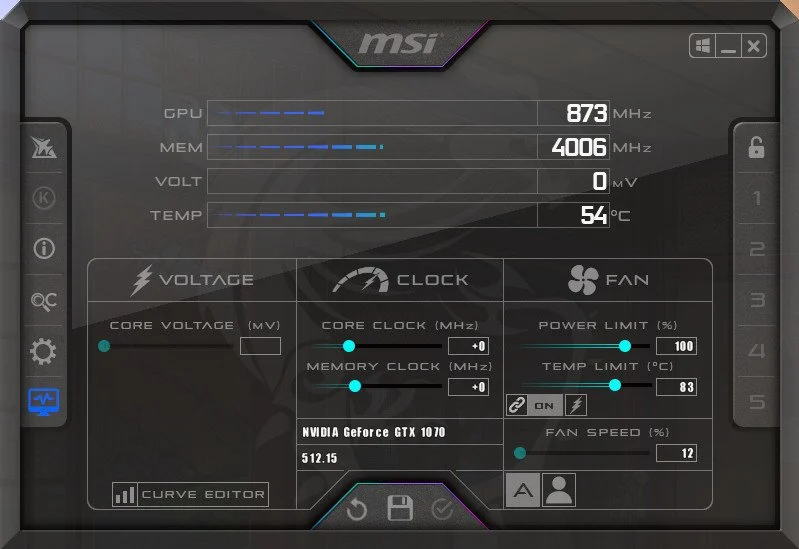
Idle Temperatures:
When your GPU is not under heavy load, it should ideally maintain a temperature between 30°C and 50°C (86°F to 122°F). This range can vary based on your GPU model and ambient temperature.
Under Load Temperatures:
During intense gaming or heavy computing tasks, GPUs typically operate within a range of 60°C to 85°C (140°F to 185°F). High-end GPUs might have slightly higher thresholds, but this is the general range to aim for.
What Is A Risky Gpu Temperature?
A Risky Gpu Temperature Is Typically Above 90°c. Consistently Running At Or Above This Level Can Lead To Thermal Throttling, Reduced Performance, And Possible Hardware Damage Over Time. Ensure Adequate Airflow And Proper Cooling To Avoid These Risks.
Also Read: GPU Junction Temperature – Complete Guide 2024!
Signs Of Overheating:
Performance Throttling:
If your GPU temperature rises too high, the card may throttle its performance to reduce heat, leading to lower frame rates and reduced gaming performance.
Graphical Artifacts:
Overheating can cause visual glitches, such as screen tearing or strange textures. These artifacts are a sign that your GPU is struggling with heat.
System Crashes:
In severe cases, excessive temperatures can cause system crashes or even shutdowns. If your system frequently crashes during intense tasks, overheating might be the cause.
Preventing Gpu Overheating:

Proper Ventilation:
Ensure your computer case has sufficient airflow. Use a setup that promotes fresh air intake and hot air exhaust to avoid heat buildup.
Cleaning Dust:
Dust buildup on the fans and vents can block airflow, causing overheating. Regularly clean the inside of your case and GPU fans to improve cooling efficiency.
Upgrading Fans And Cooling Systems:
For high-performance systems, upgrading your cooling system, such as adding liquid cooling or extra fans, can significantly lower GPU temperatures.
Ways To Keep Your Gpu Cool:
Improving Case Airflow:
Good airflow within your PC case is essential for maintaining optimal GPU temperatures. Ensure that your case has sufficient intake and exhaust fans to promote air circulation.
Cleaning Dust And Debris:
Dust buildup can obstruct airflow and increase GPU temperatures. Regularly clean your PC and its components to prevent dust accumulation and ensure efficient cooling.
Upgrading Cooling Solutions:
If you’re experiencing high temperatures, consider upgrading your GPU’s cooling solution. High-performance aftermarket coolers or liquid cooling systems can significantly improve thermal management.
Also Read: What Temperature Is Too Hot For A GPU – A Complete Guide Of 2024!
When To Seek Professional Help:
If you’ve tried all the above methods and your GPU still overheats, it might be time to consult a professional. Persistent overheating can be a sign of underlying hardware issues that require expert diagnosis and repair.
Is 80°c Too Hot For Gpu?
80°C is generally safe for most GPUs during heavy usage, but it’s on the higher end. Many modern GPUs are designed to handle up to 85°C. Regular monitoring and proper cooling are essential to avoid overheating issues.
What Is A Risky Gpu Temperature?
A risky GPU temperature is typically above 90°C. Consistently running at or above this level can lead to thermal throttling, reduced performance, and possible hardware damage over time. Ensure adequate airflow and proper cooling to avoid these risks.
Is 90°c Too Hot For Gpu?
90°C is close to the thermal limit for most GPUs. While it may not cause immediate damage, running at 90°C for extended periods can lead to long-term issues, like thermal throttling and reduced lifespan. Better cooling is recommended.
Is 40°c Too Hot For A Gpu?
No, 40°C is perfectly fine for a GPU, especially when idle or under light load. It’s considered a cool temperature and well within safe operating limits. No need to worry unless temperatures exceed 85°C during heavy usage.
Is 50°c Gpu Fine?
Yes, 50°C is a good temperature for a GPU, especially at idle or during light usage. It indicates that the cooling system is working effectively. You only need to be concerned if it exceeds 85°C during intense operations.
Is 80°c Hot For Cpu?
80°C is on the high side for a CPU, especially under heavy load. While many CPUs can handle this temperature, prolonged exposure can reduce the CPU’s lifespan. Optimizing cooling with better airflow and thermal paste can help maintain safer levels.
What Are Ideal & Dangerous Temps For Cpu And Gpu?
Ideal temperatures for CPUs are 30°C to 70°C, with anything above 85°C being risky. For GPUs, ideal temperatures range between 30°C to 85°C, with anything above 90°C being dangerous. Effective cooling solutions are key to maintaining safe levels.
What Gpu Temps Are Considered “Safe”?
Safe GPU temperatures range from 30°C to 85°C, depending on load. For gaming or rendering, temperatures under 85°C are generally acceptable. Exceeding 90°C can cause performance degradation and long-term damage, so proper cooling is necessary.
Also Read: My GPU Only Have One HDMI Port – Is It Good Or Bad!
Should I Be Worried About My Gpu Temperature?
You should be concerned if your GPU consistently runs above 85°C, especially during high-load tasks. Monitor temperatures regularly and ensure your PC has proper airflow. Clean dust from fans and consider upgrading cooling if necessary.
Is My Gpu Running At A Dangerous Temperature?
If your GPU runs above 90°C, it may be in a dangerous temperature zone, which can lead to thermal throttling and potential hardware damage. Improve cooling to avoid sustained high temperatures, such as adding more fans or using a liquid cooler.
What Is Considered Unsafe Temperature For Gpu And Cpu?
For CPUs, unsafe temperatures are above 85°C, while for GPUs, anything above 90°C is generally unsafe. Prolonged operation at these levels can result in hardware damage or performance throttling. Good cooling solutions are essential for safety.
Can The Gpu Temperature Be Too Low?
A GPU temperature that’s too low, such as below 20°C, is rare and typically not harmful but could indicate overcooling or a malfunction in the temperature sensors. However, low temperatures are generally not a concern unless condensation occurs.
How Hot Can A Gpu Run Without Damage?
Most GPUs can safely run at up to 85°C without immediate damage. However, temperatures above 90°C can increase the risk of performance throttling and long-term wear. Maintaining temperatures below this threshold is ideal for preserving hardware longevity.
What Temperature Is Bad For Gpu In Laptops?
For laptop GPUs, temperatures above 90°C are dangerous and could lead to thermal throttling, reduced performance, and hardware damage. Due to limited cooling in laptops, keeping GPU temperatures under 85°C is recommended for extended use.
What Temperature Is Bad For Gpu Gaming?
During gaming, a GPU temperature exceeding 90°C is considered bad. This can lead to performance throttling, visual glitches, or hardware failure. Proper ventilation and cooling are necessary to keep temperatures below 85°C for stable performance.
Also Read: What Does FTW Mean GPU? – All You Must Know!
Nvidia Gpu Temperature Range?
Nvidia GPUs typically operate safely between 30°C and 85°C. At higher loads, they may reach up to 90°C, but exceeding this can trigger performance throttling. For optimal performance and longevity, aim to keep temperatures below 85°C.
Good Cpu And Gpu Temps In Celsius?
Good CPU temperatures range from 30°C to 70°C under load, while good GPU temperatures range from 30°C to 85°C. Anything above 85°C for the GPU or 80°C for the CPU during extended use is concerning and requires attention to cooling.
Faqs:
1. What Temperature Should I Avoid For My Gpu?
Avoid Gpu Temperatures Above 90°c (194°f), As This Can Cause Performance Issues And Long-Term Damage.
2. How Can I Monitor My Gpu Temperature?
You can monitor your GPU temperature using tools like MSI Afterburner, GPU-Z, or your GPU manufacturer’s software.
3. Does Overclocking Increase Gpu Temperature?
Yes, overclocking increases your GPU’s heat output, requiring better cooling solutions to prevent overheating.
4. Is Cleaning Dust From My Pc Necessary For Gpu Health?
Yes, cleaning dust from your PC improves airflow, preventing GPU overheating and ensuring optimal performance.
5. What Are The Long-Term Effects Of High Gpu Temperatures?
Long-term exposure to high temperatures can degrade your GPU’s components, reducing its performance and lifespan.
6. Average Gpu Temp Idle?
The average idle temperature for a GPU ranges from 30°C to 45°C, depending on the environment and cooling system. If temperatures exceed 50°C while idle, it may indicate a cooling issue or background processes using the GPU.
Wrap Up:
A bad temperature for a GPU is typically above 90°C, as this can cause overheating, thermal throttling, and long-term hardware damage. Running your GPU at such high temperatures for extended periods may reduce its lifespan. For optimal performance and longevity, aim to keep GPU temperatures below 85°C, especially during demanding tasks like gaming, rendering, or video editing, where heat can quickly build up.
Read More:
