In the world of technology and computer hardware gpu is a very important for proper functioning and It performs complex mathematical calculations rapidly, which are essential for tasks like 3D rendering, image processing, and video playback.
‘’When your GPU only has one HDMI port, it means you have a single direct connection for HDMI-enabled monitors or devices. To connect additional displays, you’ll need to use other available ports like DisplayPort or DVI, or utilize adapters that convert these ports to HDMI.’’
In this article we will discuss the problems to connect with gpu and it’s solution.
Understanding GPU Ports
What Is A GPU?
A Graphics Processing Unit (GPU) is the component in your computer responsible for rendering images, videos, and animations. It’s essential for gaming, video editing, and even just running multiple monitors.
Different Types Of Ports On A GPU:
GPUs come equipped with various types of ports, including HDMI, DisplayPort, DVI, VGA, and sometimes even USB-C. Each port serves a different purpose and supports different display technologies.
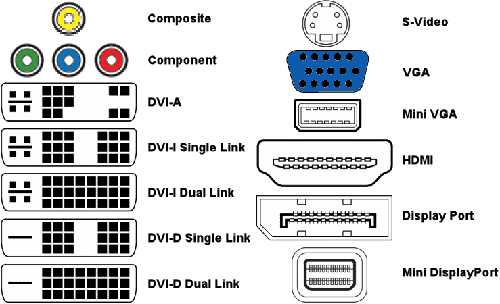
Why Do GPUs Have Limited Ports?
Manufacturers must balance space, cost, and target audience needs when designing GPUs. This often results in GPUs having a limited number of ports, with only one or two HDMI ports being common
Why Does My GPU Only Have One HDMI Port?
Design Choice For Versatility
GPU manufacturers often include one HDMI port to balance compatibility with consumer monitors while prioritizing DisplayPort for higher resolutions and refresh rates. This approach supports a broad range of devices while focusing on advanced display technologies.
Displayport For Advanced Features
Many GPUs feature one HDMI port and multiple DisplayPort connections because DisplayPort supports higher resolutions, refresh rates, and advanced features. DisplayPort is preferred for high-performance setups, while HDMI is maintained for general compatibility with standard monitors and TVs.

Cost And Design Considerations
Incorporating multiple HDMI ports can increase the cost and complexity of GPU design. Manufacturers often choose to include one HDMI port and additional DisplayPort or DVI ports to balance cost, performance, and the needs of a diverse user base.
Standard GPU Port Configuration
Most GPUs are designed with one HDMI port as a standard configuration to ensure compatibility with common devices. This setup provides sufficient connectivity options for typical users, while DisplayPort and DVI offer additional flexibility for more specialized needs.
Alternative Connections On Your GPU:
DisplayPort
DisplayPort is a versatile connection that supports high resolutions and refresh rates, making it ideal for gaming and professional use. It often allows daisy-chaining multiple monitors, providing an effective way to expand your display setup.
DVI (Digital Visual Interface)
DVI is another common port on GPUs, supporting high-definition digital video. While not as advanced as HDMI or DisplayPort, it still provides a reliable connection for monitors, especially if your setup involves older or less demanding displays.
VGA (Video Graphics Array)
VGA is an older analog video standard found on some GPUs. Although it doesn’t support high resolutions like HDMI or DisplayPort, it’s useful for connecting legacy monitors or projectors, making it a good option for older equipment.

USB-C
Some modern GPUs feature USB-C ports, which can transmit video, audio, and data. USB-C offers high bandwidth, supporting 4K resolutions and beyond. It’s becoming increasingly popular for connecting newer monitors and other high-performance devices.
HDMI Adapters
HDMI adapters can convert other ports on your GPU, like DisplayPort or DVI, into HDMI connections. This flexibility allows you to connect additional monitors to a single HDMI port, expanding your display options without needing extra HDMI ports on the GPU.
Also Read: Can I Bring A GPU On A Plane? – A Comprehensive Guide Of 2024!
How To Use Multiple Displays With A Single Hdmi Port?
Using A Displayport To HDMI Adapter:
If your GPU has a DisplayPort, you can use an adapter to connect another HDMI monitor. This is a simple and effective solution for adding more displays.
Utilizing HDMI Splitters:
HDMI splitters allow you to connect multiple monitors to a single HDMI port. However, this may limit your ability to have independent displays, as splitters typically mirror the same output on all connected monitors.

Connecting Monitors Via USB-C:
If your GPU or motherboard supports USB-C, you can use it to connect additional monitors. Many modern monitors now support USB-C input, making this a viable option for expanding your display setup.
Why Do Gpus Only Have One Hdmi?
GPUs often have only one HDMI port because DisplayPort is more common for higher resolutions and refresh rates. Manufacturers prioritize DisplayPort for modern monitors, providing flexibility in connecting multiple displays while keeping HDMI for compatibility with older devices.
How Do I Use Two Monitors If My Gpu Only Has One Hdmi Port?
To use two monitors with one HDMI port, connect one via HDMI and the other using DisplayPort, DVI, or an adapter. Many GPUs support multiple displays through different ports, allowing you to extend your desktop across both screens seamlessly.
Also Read: Do GPUs Come With Power Cables? – Ultimate Guide Of 2024!
Does Gpu Have 2 Hdmi?
Some GPUs do have 2 HDMI ports, but it’s not standard. Higher-end models or specialized cards may offer dual HDMI, but most GPUs feature a mix of DisplayPort, HDMI, and DVI for versatile monitor connectivity, ensuring broader compatibility with different setups.
How Many Hdmi Ports Does A Gpu Have?
The number of HDMI ports on a GPU varies. Most GPUs feature one HDMI port, though some models offer more. Manufacturers typically provide a mix of HDMI, DisplayPort, and DVI ports to cater to different display needs and monitor configurations.
How Many Hdmi Does Rtx 3080 Have?
The NVIDIA RTX 3080 typically has one HDMI 2.1 port and three DisplayPort 1.4a ports. This combination supports multiple high-resolution monitors, offering flexibility for gamers and professionals needing to connect different types of displays with advanced features.
How Many Hdmi Ports Does A 3060 Have?
The NVIDIA RTX 3060 generally comes with one HDMI 2.1 port and three DisplayPort 1.4a ports. This setup allows users to connect multiple monitors with high refresh rates and resolutions, catering to both gaming and professional use cases.
Also Read: What Is A Good GPU Percentage? – Ultimate Guide 2024!
Why Do Graphics Cards Only Have 1 Hdmi?
Graphics cards often have only one HDMI port because DisplayPort offers better support for high resolutions, refresh rates, and multi-monitor setups. HDMI is included for compatibility with older or consumer-grade monitors, while DisplayPort is preferred for advanced displays.
Why Do Gpus Only Have 1 Hdmi?
GPUs typically have one HDMI port because DisplayPort is more suitable for high-performance displays. DisplayPort supports better resolutions and refresh rates, making it ideal for gaming and professional use. HDMI is retained for compatibility with older or home entertainment monitors.
What Should I Do If I Have 1 Hdmi Port In My Gpu?
If your GPU has only one HDMI port, use an adapter or different port types like DisplayPort for additional monitors. HDMI splitters can duplicate screens but won’t extend displays. Check your monitor’s inputs and adapt as needed for multi-monitor setups.

Where Is The Hdmi Port On A Gpu?
The HDMI port on a GPU is located on the back panel, where the GPU connects to your PC case. It’s typically aligned with other video output ports like DisplayPort and DVI. The port is easily accessible when the GPU is installed.
How Many Hdmi Ports Does Rtx 2080 Have?
The NVIDIA RTX 2080 usually features one HDMI 2.0b port and three DisplayPort 1.4 ports. This combination is designed to support multiple monitors, offering high resolution and refresh rates, ideal for both gaming and professional applications.
How Many Hdmi Ports Do Gaming Pcs Have?
The number of HDMI ports on gaming PCs varies depending on the GPU and motherboard. Most gaming PCs have at least one HDMI port on the GPU and one on the motherboard, offering flexibility in connecting multiple monitors or other HDMI devices.
Also Read: Runtimeerror: Gpu Is Required To Quantize Or Run Quantize Model? – Ultimate Guide 2024!
How Many Hdmi Does Gtx 1080 Have?
The NVIDIA GTX 1080 typically includes one HDMI 2.0b port and three DisplayPort 1.4 ports. This setup allows users to connect multiple high-resolution displays, making it suitable for gaming, content creation, and professional tasks requiring multiple monitors.
How Many Hdmi Does Gtx 1650 Have?
The NVIDIA GTX 1650 usually comes with one HDMI 2.0b port, along with DisplayPort and DVI-D ports. This configuration supports a range of monitors, offering flexibility for both gaming and general use, though it’s more limited compared to higher-end GPUs.
Can I Connect Multiple Monitors To A Graphics Card With Only 1 Hdmi Port?
Yes, you can connect multiple monitors by using other available ports like DisplayPort or DVI. Adapters or a docking station can help connect additional monitors if your GPU has different types of ports.
What Are The Other Types Of Ports Available On A Graphics Card?
Besides HDMI, GPUs often include DisplayPort, DVI, and VGA. Some modern GPUs also offer USB-C, which supports high-definition video and data transfer, providing multiple options for connecting various displays.
Can I Use An Hdmi Splitter To Connect Two Devices To A Graphics Card’s Hdmi Port?
An HDMI splitter can duplicate the signal to two monitors but won’t extend the desktop. For extended displays, use other ports or adapters, as splitters generally mirror the same image on all connected devices.
Is It Possible To Convert Hdmi To Another Type Of Display Port?
Yes, HDMI can be converted to other display ports like DisplayPort, DVI, or VGA using appropriate adapters or converters. Ensure you choose the right adapter for your display’s resolution and refresh rate needs.
Also Read: Red Light On GPU When Pc Is Off? – Resolve Your Issue Now!
Will Using Adapters Or Converters Affect The Quality Of The Display?
Using quality adapters or converters typically maintains good display quality. However, poor-quality adapters can introduce signal degradation or resolution issues. Always use high-quality adapters to ensure optimal performance and image clarity.
My Dell All-In-One Only Has Hdmi Input. How Can I Set Up Dual Monitors To Extend The Screens?
If your Dell all-in-one has only an HDMI input, use an external GPU or docking station with multiple outputs to connect additional monitors. Another option is a USB-to-HDMI adapter for extending your desktop.
Can An Hdmi-Cable Monitor Connect To A Displayport Port On A Gpu?
Yes, you can connect an HDMI monitor to a DisplayPort using a DisplayPort-to-HDMI adapter or cable. This allows you to use HDMI monitors with GPUs that only have DisplayPort outputs.
Why Does My Graphics Card Have Three Display Ports But Only One Hdmi And One Dvi?
GPU manufacturers often include multiple DisplayPorts to support high resolutions and refresh rates, while HDMI and DVI are added for broader compatibility with older monitors and TVs, balancing performance with versatility.
How Do You Connect Two Monitors Using An Hdmi Splitter?
Connect the HDMI splitter to the GPU’s HDMI port, then attach the monitors to the splitter. Note that splitters mirror the same image on both monitors rather than extending the desktop.

If I Disable My Laptop’s Internal Screen, Can I Use Two Monitors With One Hdmi Cable?
Disabling the internal screen allows the external HDMI monitor to take over. However, connecting two external monitors typically requires additional ports or adapters. Use a docking station or a USB-to-HDMI adapter for dual monitors.
Why Do Graphics Cards Only Have 1 Hdmi?
Graphics cards often include only one HDMI port due to space and cost constraints. HDMI is popular, but DisplayPort and other ports provide additional flexibility for various display setups and higher performance needs.
Also Read: Is 30 Degrees Idle Good GPU? – Complete Guidance Of 2024!
Can I Connect Two Monitors To One Pc?
If yes, will it make the graphics worse or something? Yes, you can connect two monitors to one PC. This setup won’t worsen graphics quality if your GPU supports it. Ensure your GPU has enough ports or use adapters for an optimal and extended desktop experience.
Can I Connect 2 Devices To A Monitor With One Hdmi Port Using An Hdmi Splitter?
An HDMI splitter allows multiple devices to share one HDMI input but doesn’t switch between them. It duplicates the same signal rather than switching inputs, so use an HDMI switch if you need to alternate between devices.
Related Questions:
1. Can I Add More Hdmi Ports To My Current Gpu?
No, you cannot physically add more HDMI ports to a GPU, but you can use adapters or docking stations to connect additional monitors.
2. Is There A Quality Difference Between Hdmi And Displayport?
Yes, DisplayPort generally supports higher resolutions and refresh rates compared to HDMI, making it a better option for high-performance displays.
3. Do Hdmi Splitters Reduce Quality?
HDMI splitters can reduce quality if not properly powered or if used with lower-quality cables. It’s better to use direct connections where possible.
4. How Many Monitors Can I Connect To A Single Gpu?
The number of monitors depends on your GPU’s output ports and the resolution you want to achieve. Some GPUs support up to four or more monitors.
5. What Should I Do If My Adapters Aren’t Working?
If your adapters aren’t working, try updating your GPU drivers, using different adapters, or checking for firmware updates for your monitors or docking stations.
Final Words:
If your GPU only has one HDMI port, you can still connect multiple monitors by using available DisplayPort or DVI ports with appropriate adapters. HDMI splitters duplicate signals rather than extending displays. Consider using docking stations or external adapters for extended setups, or upgrade your GPU for more ports to maximize your display options.
Read More:
